During the shipping process, eBay sellers need to create a shipping label and send it to the respective carrier. The carrier can use this shipping label to learn key details about the order’s delivery.
In some cases, an eBay seller may need to void a shipping label that contains incorrect details such as weight, description, type, and so on, or if the order was canceled by either the seller or buyer.
Fortunately, the steps to perform this action are fairly simple and easy to follow. You can void a shipping label on eBay by logging into your eBay account, navigating to the “Shipping Labels” section, selecting the order, and then sending a void request.
To help you better understand the process, we have created a step-by-step guide that you can follow. You’ll find the guide and some frequently asked questions below.
Canceling or Voiding A Shipping Label on eBay
While it may not be a common requirement, sellers may eventually need to cancel or void a shipping label for various reasons. Fortunately, eBay has made this label-voiding process simple and straightforward. You may follow the steps below:
1. Log Into Your eBay Account
Locate and click the “Sign in” link that is found on the top left of the eBay homepage. Enter your Email or Username and click “Continue”. Then, select the “Password” field and input your password.
Now click “Sign in” to log in to your eBay account. If you’re already logged into your account, you may skip this step.
2. Go To “Shipping Labels”
Click the “My eBay” menu near the top-right corner of the page. Next, look through the links shown in the column on the left-hand side of the page and click “Shipping Labels”. This will display all the shipping labels you have printed for your orders.
3. Select Your Respective Items
Look through the various items listed and locate the one which shipping label you would like to void. Once you have located the correct item, click the “Actions” button next to it.
4. Void the Shipping Label
It’s now time to void the shipping label. A small dropdown menu will then appear. Click the “Void Label” option in this menu. You will now be directed to a page titled, “Void Your Shipping Label”.
Click the downward-facing arrow underneath the “Select Reason” text. A further drop-down menu will appear that lists different possible reasons for canceling a shipping label.
Take note that there are limitations to voiding shipping labels on eBay, depending on the carrier that was selected. Each carrier offers a specific window of when shipping labels need to be voided, which you can find here.
5. Select Your Reason to Void Label
You’ll now need to select a reason explaining why you want to cancel the shipping label. Below, you’ll find a short guide to the available options:
- Click the “Changed Mind” option if you changed your mind about shipping the item using the existing label.
- Click the “Label Lost” option if you printed out the shipping label and lost it.
- Click the “Label Didn’t Print” option if the label failed to print or didn’t print properly.
- Click the “Transaction Canceled Option” if the buyer’s payment didn’t go through or if they asked you to cancel the order.
- Click the “Problem With the Label in the Store” option if the carrier has reported an issue with the label or its details.
- Click the “Other” option if your reason to void the shipping label doesn’t fit into any of the above categories.
Once you’ve selected your reason, you’ll need to click the “Send Request” button. This information will be sent directly to the carrier so that they can acknowledge the cancelation request.
6. Verify That the Label Has Been Voided
You will now be presented with a new page that contains the statement, “We sent the shipping carrier your request”. Now navigate back to the “Shipping Labels” page and locate the item whose shipping label you wanted to void.
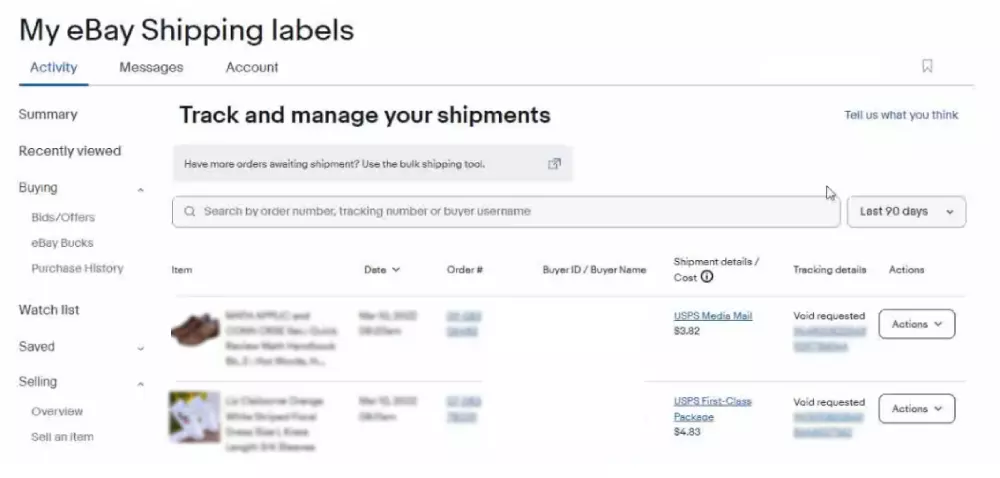
Look at the details mentioned under the “Tracking Details” column. This section should say “Void Requested” if your void request was sent.
Frequently Asked Questions
We have received some common questions from some of our readers that are related to voiding eBay shipping labels. You’ll find out answers below.
When Do I Need to Void Shipping Labels?
eBay sellers void shipping labels for numerous reasons. Some of these reasons include the following.
- If the label contains incorrect information and needs to be recreated with the correct information.
- If the label is damaged or lost. In this situation, you can reprint the label only if it has been less than 24 hours since it was damaged or lost. You are required to void the label if it has been longer than 24 hours.
- If the shipping label is no longer needed. This can occur if the buyer cancels the order or you are unable to ship the order.
When Can I Void Shipping Labels on eBay?
Each carrier has distinct requirements for voiding shipping labels. The requirements for major carriers are shown in the table below:
| Carrier | Voiding Policy |
| USPS | You are allowed to void the shipping label within 5 days of printing it. USPS may then take up to 21 days to approve or reject the request for a refund. |
| UPS | You can’t void your shipping label as the carrier won’t charge you until they have shipped the item. Simply create a new one. |
| FedEx | You can’t void your shipping label as the carrier won’t charge you until they have shipped the item. Simply create a new one. |
| eBay Envelope | You can’t void your shipping label after printing it. eBay specifies this in its terms and conditions. Simply create a new one. |
How Long Do Refunds Take When Voiding Shipping Labels?
USPS refunds are issued within 15 days if you have chosen the First Class, Priority, or better options. This carrier takes 21 days to issue refunds if you have chosen the Media Mail or Parcel Select options.
Most refunds appear in your account’s “Payouts” within 2 to 3 weeks. If you are using Paypal, the refund amount will be credited back to your Paypal account directly.
Similarly, if you have used another payment processor to make the initial payment, you will receive your refund back at the source of the payment method you used.
Can I Print a Voided Shipping Label?
You can’t print a voided eBay shipping label because the label is no longer valid. You can only print active eBay shipping labels. Instead, you’ll need to recreate a new shipping label that you can print.
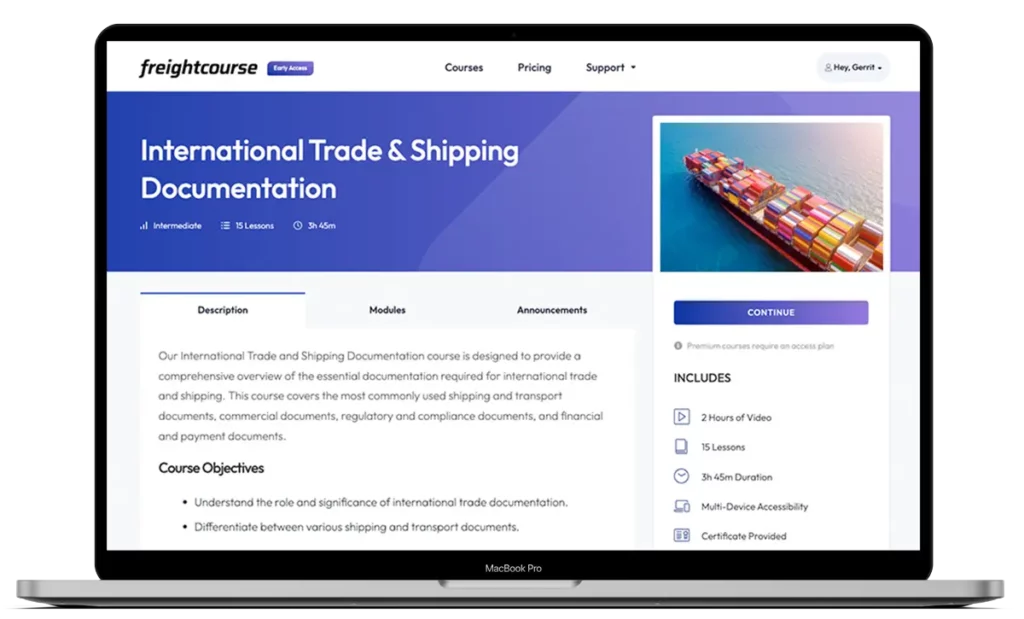
Get Free Course Access
If you enjoyed the article, don’t miss out on our free supply chain courses that help you stay ahead in your industry.

Agnes Aui
Head of Marketing
at freightcourse
About the Author
Agnes is the Head of Marketing at freightcourse and seamlessly blends her strong background in content management with strategic marketing expertise.
She brings a wealth of knowledge to readers, specializing in various e-commerce topics such as order fulfillments, purchasing, payments, and more.
Follow us