Sometimes when you are in a hurry, buying something on eBay as a guest can be more convenient. The purchasing process may be straightforward, but it can be challenging to cancel the order if you haven’t placed it through an eBay account.
Many who have purchased items on eBay without an account are unaware of how to cancel the order if they’ve made a mistake with the shipping details or if they have changed their minds.
This article will help guide you through the process of canceling your eBay order as a guest. There are several ways you can do this, and we have listed and explained them in detail below.
Canceling an eBay Order from the Order Confirmation Email
After you place an order on eBay, an order confirmation is sent to your email address. The first step to canceling an eBay order is to find the Order Confirmation email in your inbox.
Even if you purchased something on eBay without being logged in, you would have needed to submit an email address on the checkout page. The subject line of the email usually says “Order Confirmed” and it is emailed to you at the time of the purchase with all respective order details.
If you cannot locate the confirmation email or you’ve used the wrong email address, simply visit the Find Guest Order Details page and enter your email address or order number to receive an email again with your order details.
Click on the link in the Order Confirmation email that you’ve received and begin the cancellation process that we’ve outlined below:
- After clicking on the link, you should be able to access order details such as Shipping Status, Tracking Number, Purchased Items, and the Contact Seller option.
- Then, select the option “Request to Cancel This Order” after clicking on “Contact Seller“. You’ll now be prompted to share details of why you need to cancel the order.
- Since only the seller can cancel the order and issue a full refund, you must get in touch with them immediately to request a cancellation and explain the reason behind the cancellation.
Contacting eBay for Assistance
In case the seller does not respond to your request within 3 business days, or you are unable to resolve the issue after chatting with the seller, you’ll need to contact eBay for assistance.
- The first method of contacting eBay for help is to go to the Order Confirmation email, click “View Order Details“, and select “Resolutions“.
- From the email you received when you opened the request, click on “See Request Details” and simply choose “Ask eBay to Step In“.
- Lastly, clearly explain the situation to them and provide as many details as you can. eBay will then look into your cancellation request and prove you with more information after establishing contact with the seller.
Canceling an Order as a Guest On the eBay Platform
If you know your order details and wish to cancel your order on the platform, follow the steps below to log in and cancel your order. Guests can log into eBay using the email address they used when making the purchase.
You would have also received a guest access code in the Order Confirmation email. If the guest access code is not available, it is best to contact the seller directly from the link in the Order Confirmation email or ask eBay for further assistance.
Canceling an eBay Order Made Within the Hour
If you want to cancel an order, it is best to make a cancellation request as soon as possible since order cancellation is not possible once the seller ships the item. If you want to cancel an order created within the hour, you will need to follow the steps listed below.
- Click on “Purchase History” after logging into your guest account and find the order you would like to cancel.
- Choose “More Actions” to view the dropdown menu and click on “Cancel This Order“.
- Click on “Submit” to proceed with your request.
Canceling an eBay Order Made More Than an Hour Ago
If it has been more than an hour since you placed your order, you can still cancel your order, provided that the seller accepts your request.
- After logging into your guest account on eBay, click on “Purchase History” and look for the order you need to cancel.
- Explore the “More Actions” dropdown menu and click on “Contact Seller“.
- Select “Request to Cancel” this order and click on “Contact the Seller” afterward.
- Explain to the seller the reason why you need to cancel your order and click on “Send“. Remember to state your reason. Giving your seller some context will make it easier for them to understand your cancellation request.
Cancellation requests made will be up to the seller’s discretion. If the issue remains unresolved, you can contact eBay for assistance.
Frequently Asked Questions
Here are some frequently asked questions about canceling an eBay order when you’ve made the purchase as a guest and other related topics.
What Should I Do If I Receive the Items After I’ve Canceled the Order?
If you receive the items of your order even after cancellation, it may have been a mistake or oversight on the shipper’s part. They may have shipped the order mistakenly even though it has been canceled, which is why it is best to let them know about the situation.
However, rest assured that you are not required to return the order nor follow up with them regarding any arrangements.
Are Guests Entitled to the Same Cancellation Policies as Registered Users?
Yes, guests on eBay are entitled to the same cancellation and refund policies as registered users (eBay Money Back Guarantee). If a guest completes a payment for an order through the eBay checkout page and the seller cancels the order, they will receive a full refund for the order.
Guests can cancel orders within the hour if they paid using the “Buy It Now” option, won in an auction, accepted the buyer’s offer, or had their offer accepted by the seller.
These are the same privileges that registered users have on eBay when making a purchase. They can also request a cancellation once the one-hour time frame has expired.
How Can I Close a Cancellation Request I’ve Made?
If the order you requested to cancel has arrived or you’ve changed your mind regarding the cancellation, you can simply close the order cancellation request on eBay.
There are two ways to close your cancellation request, and the first step in the process is to access your request details. Go to the order confirmation email you received at the time of the purchase and click on “View Order Details”.
Choose “Resolutions” and look for the respective cancellation request. Check the request details and click on “Close Your Request“. Choose your reason for closing the request from the dropdown menu and exit the window.
You can also close your request from the email you received at the time you opened the request. Click on “See Request” details and click on “Close Your Request” before selecting the reason why from the dropdown menu.
It is important to note that once a cancellation request has been closed, it cannot be reopened. Instead, you’ll have to lodge a new cancellation request.
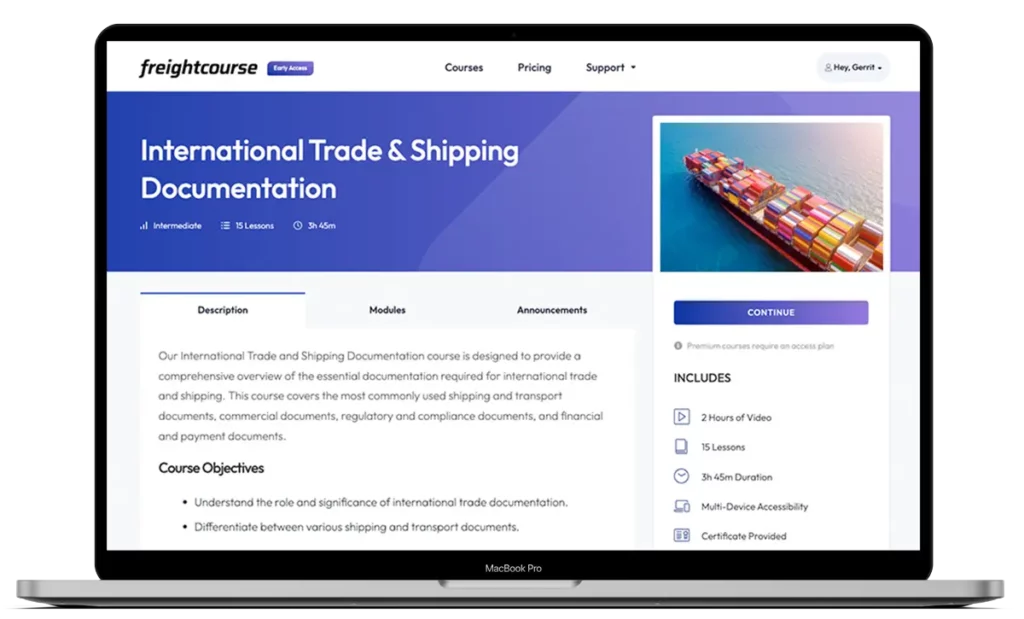
Get Free Course Access
If you enjoyed the article, don’t miss out on our free supply chain courses that help you stay ahead in your industry.

Agnes Aui
Head of Marketing
at freightcourse
About the Author
Agnes is the Head of Marketing at freightcourse and seamlessly blends her strong background in content management with strategic marketing expertise.
She brings a wealth of knowledge to readers, specializing in various e-commerce topics such as order fulfillments, purchasing, payments, and more.
Follow us