It’s a common mistake for people to forget to update their pre-saved shipping address when moving to a new home. Shipping addresses should always be updated and checked before placing an order on eBay or any other online marketplace, to ensure that your packages get delivered to the right location.
Technically speaking, eBay doesn’t allow you to update your shipping address after a purchase has been made. However, there is a clever workaround if you’ve accidentally placed an order to the wrong address.
Take note that this process is not as simple as it seems, as you’ll be required to contact the seller, cancel the order and reorder the item to the correct address. We’ll explore all this and more in this guide!
Changing Your Shipping Address After You’ve Made a Purchase on eBay
Unfortunately, eBay does not allow you to change your shipping address after you have made the payment. Nevertheless, there is a workaround that is a little more complex, which we will share with you in the following step-by-step process.
Make sure to follow this guide accurately, to avoid having your order delivered to the wrong shipping address.
1. Cancel the Order
The first thing that you’ll need to do is cancel the order. eBay allows you to cancel orders without going through a request form within 1 hour of your purchase. Purchases longer than an hour ago require you to lodge a request and get in touch with the seller.
Canceling an Order Made Within the Last Hour
If you want to cancel an order that was placed an hour ago, you’ll need to go to your purchase history. Look for the order you wish to cancel and select the “More Options” drop-down menu.
Then, click on “Cancel This Order” and choose “Submit”. Your order should get canceled timely, as you’ve lodged it within an hour of your purchase. You can now proceed to the second step.
Canceling an Order Made After An Hour
As more than an hour has lapsed you’ll need to request an order cancellation. Look for your purchase in your purchase history and select “More Options”. Once there, select “Request to Cancel This Order” and then it’s important to inform the seller why you’re planning to do so.
This will alert them of the situation so that they’re able to approve the cancellation request and set your order aside in anticipation of your reorder. You should typically hear back from the seller within three calendar days.
It’s important to mention that you’ve accidentally purchased an item using the wrong shipping address. Also make them aware that you’ve requested to cancel the order, and are going to place a new order using an updated shipping address.
Also, ensure to ask for their acknowledgment to proceed. Buyers can generally cancel orders when they are processing and before they are shipped. It’s therefore important to cancel the order and get in touch with the seller as soon as possible.
2. Update Your Shipping Address
After canceling your order, you should update the shipping address. Changing the pre-saved shipping address on your eBay account is straightforward. In “My eBay”, click on “Addresses” to review, add, or delete saved addresses.
Simply click on “Edit” next to “Shipping Address”. You’ll now be able to change the address details accordingly. Here are the fields that you should update:
- Country
- Contact Name
- Street Address
- Street Address 2
- City/Town
- State
- ZIP Code
- Telephone
After changing your shipping address, click on “Save” to ensure you can use the new address when reordering.
3. Reorder Your Items
Once you have updated your shipping address, you can proceed to reorder your items. Simply “Add Item To Cart” or “Buy It Now” once you have found the same products and proceed to the checkout page.
4. Proceed to Checkout
After you have added all necessary items to the cart, you need to check out the order. Click on the “Go To Checkout” option to move to the checkout window. Add all the required details and enter or choose pre-saved payment details for your order.
Check if the items in your cart are the ones you wanted to order and are in the right quantity. Select the updated and correct shipping address of your location (the one you set up in the previous step).
5. Verify Payment Details & Shipping Address
After you have added all your payment and delivery details, you should review them for verification. Once you’ve verified the payment details and shipping address, click on “Confirm” and pay to finalize the purchase.
6. Check Your Invoice
After you have completed the order, you will receive an email from eBay with an invoice for your order. You can also review the invoice from the “Purchase History” on your My eBay page. Take this opportunity to review your updated address one final time.
Frequently Asked Questions
Here are some of the most commonly asked questions sent to us by our readers about changing the shipping address after having made a purchase. If you’d like to have your questions answered, simply get in touch with us as we’ll be happy to add them to this list.
How Do I Cancel My Order & Change My Shipping Address After It’s Shipped?
Once your order has been dispatched or shipped by the seller, it cannot be canceled. This is because your order may already be in transit, and your seller cannot cancel it anymore.
If your order is on its way, there is no way to edit the shipping address or cancel your order for the abovementioned workaround method.
How Much Time Do I Have to Cancel and Reorder My Items?
The recommended time by eBay for cancellation is within 1 hour, as the system allows you to cancel it without any acknowledgment required from the seller.
Take note that you are still able to request an order cancellation after an hour has elapsed. However, you’ll need to request an order cancellation and message the seller stating a valid reason (requiring to change the shipping address is a valid reason that is commonly accepted).
However, it’s important to understand that an order cannot be canceled (meaning that you can’t cancel the order, change the shipping address and reorder the items) if the order has already been shipped.
What Should I Do If I Couldn’t Change My Address and the Order is Shipped?
Unfortunately, there is nothing that can be done to redirect your order’s delivery to your new location after it’s been shipped. If it is already in transit, your order will be delivered to the address that was confirmed at checkout.
In this scenario, your best bet is to go to the old address and pick up the package from there. State that your order has been made out to your name (as it can be traced on the package), so make sure to bring along some identification.
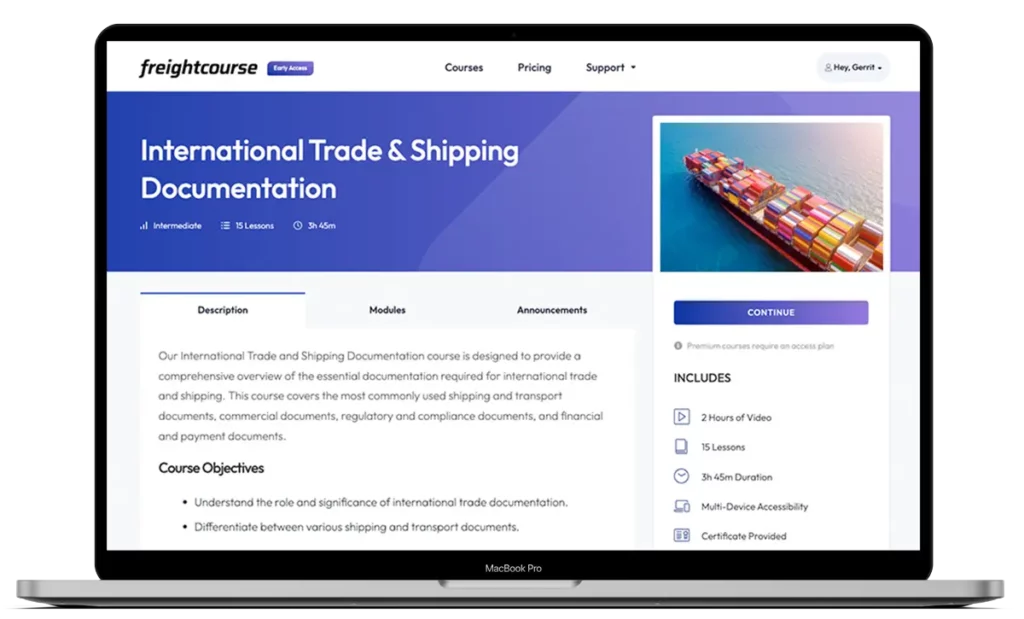
Get Free Course Access
If you enjoyed the article, don’t miss out on our free supply chain courses that help you stay ahead in your industry.

Agnes Aui
Head of Marketing
at freightcourse
About the Author
Agnes is the Head of Marketing at freightcourse and seamlessly blends her strong background in content management with strategic marketing expertise.
She brings a wealth of knowledge to readers, specializing in various e-commerce topics such as order fulfillments, purchasing, payments, and more.
Follow us