Shein’s ordering system automatically marks items as delivered after receiving confirmation from delivery service providers. However, it is also possible to manually confirm delivery through your account.
Confirming a delivery on Shein means that you’ve physically received that cargo and logged into Shein’s website to lodge your acknowledgment. Once an order’s delivery has been confirmed by you, Shein allows you to gain points, close the shipment, and get the option of re-purchasing or returning the order.
In this guide, we will explain how Shein’s delivery process works and why you may want to confirm your deliveries on the platform. We’ve also added section where we answer some of the most frequently asked questions on this topic.
Shein’s Delivery Process
Shein has a relatively straightforward ordering and delivery process. As a customer, you can add items to your Shopping Bag on the Shein website. You can then log into your Shein account and checkout.
Next, you must enter your shipping address, choose a payment method, and select a shipping option. You can then fill out your payment information and complete your purchase. Shein’s ordering system will then process your order and inform its staff to retrieve your items.
Once retrieved, these items will be marked for shipping and dispatched to your shipping address via a delivery service provider. Once the service provider has dropped off your items, they will inform Shein that the delivery was successful.
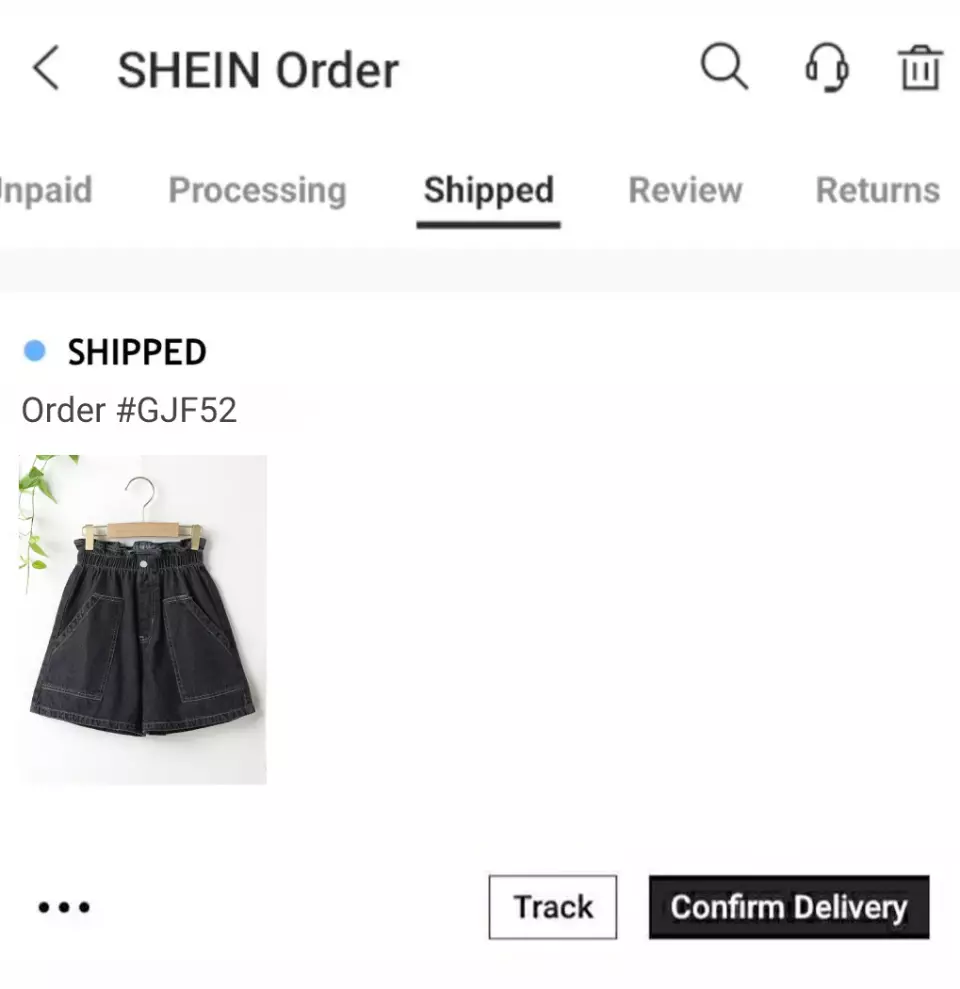
Shein then updates their system and marks your order as complete. As a customer, you can also manually confirm that you received your order by selecting the “Confirm Delivery” button on your account. You should ensure you do this only once you have obtained your items.
Why You Should Confirm Deliveries on Shein
Shein automatically marks items as delivered once it receives confirmation from the service provider. Therefore, there is no need for you to confirm the delivery manually. However, doing so can benefit you in many ways, which we’ve outlined in detail below.
You’ll Gain Points
Confirming Shein deliveries allows you to earn points. You can then spend these points to get discounts on other items listed on their website. However, you should note that you won’t gain these points just by confirming the delivery on its own.
To get points, you will also need to leave a comment on the website for the items you’ve purchased. You are eligible to receive points using this method during a short timeframe after confirming delivery.
Therefore, we advise you to comment immediately after you have hit the “Confirm Delivery” button and inspected the items.
You’ll Close the Shipment
Confirming the delivery closes the order and marks it as delivered on Shein’s system. This manual confirmation also opens up a few useful options for you. Aside from being able to leave a comment for points, you will also enable two other options which we will discuss below.
You’ll Have the Option to Re-Purchase the Order
You will get the option to re-purchase the items in your order once you confirm the delivery. This option is useful if you want to purchase the exact same items again without having to search through the extensive range of products on Shein’s website.
You’ll Be Able to Return the Order
Finally, confirming your delivery also enables you the option of returning the item. This option is useful as it allows you to return items you are unsatisfied with. In some cases, you may need to return an item if Shein has shipped wrong or defective items to you.
How to Confirm an Order as Delivered
- First, log into your Shein Account on the Shein App or Website. Enter your email and password in the designated fields and hit “Sign In”.
- Navigate to the “My Orders” section. This section should be visible as soon as you log in on the Shein App.
- Select the “Shipped” option. This will take you to a new page that displays your past Shein orders that have been shipped.
- Locate the order you wish to confirm as delivered. If it’s your most recent order, it should be visible near the top of the page.
- Select the order and then hit the “Confirm Delivery” button.
Frequently Asked Questions
Many people have questions related to manually confirming their Shein order delivery. Due to the lack of available information, it can be confusing to know what manual delivery confirmations do to your orders and what benefits they offer.
We have answered some of the most common questions about confirming Shein order deliveries below.
What Happens to the Item if I Accidentally Press “Confirm Delivery”?
Confirming your delivery doesn’t affect the overall delivery process in any way. Therefore, you can expect to receive your item at the shipping address as originally scheduled.
However, you should avoid confirming the delivery until you have actually received your order. If you accidentally confirmed the delivery too early and run into product or delivery issues, you should contact Shein’s customer support for assistance.
Should I Confirm Delivery If the Item is Damaged?
You should confirm the delivery as soon as you receive your order. You should do this even if the item you received is damaged. This is because you won’t have the option of returning the item until you select the “Confirm Delivery” button.
Confirming the delivery doesn’t inform Shein that you are satisfied with the item, just that you have physically received it. You can then resolve the dispute and return the item to Shein if necessary.
Am I Required to Confirm a Delivery?
You aren’t required to confirm the delivery. However, you will get many benefits by doing so, as mentioned earlier. This includes gaining points and getting the option to re-purchase or return items.
When Should I Confirm a Delivery?
You should hold off confirming your Shein delivery until you have physically taken the item. If you discover the parcel or item is damaged, you should confirm the delivery and then contact Shein’s customer service team to find out how to return it.
If you have placed a large order containing multiple items, you should wait until you have received all of them before confirming the delivery.
Can I Undo a Confirmed Delivery After Clicking It?
It isn’t possible to undo a delivery confirmation. However, confirming your order won’t affect your items while they are out for delivery, so you don’t need to worry about your item’s delivery being interrupted or delayed.
If you do happen to experience a delivery delay, you should contact Shein’s customer support team.
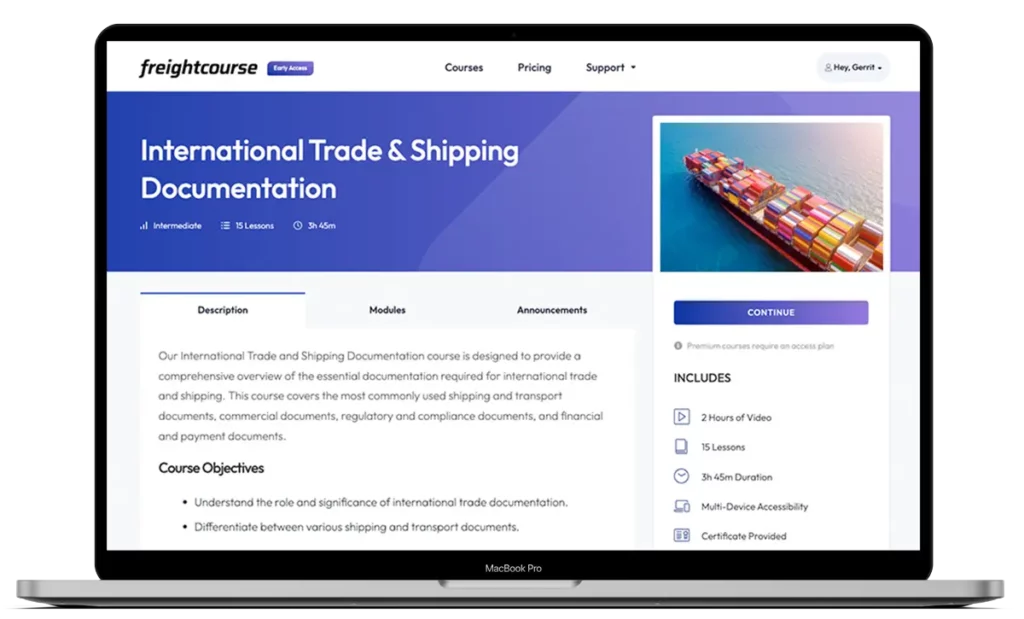
Get Free Course Access
If you enjoyed the article, don’t miss out on our free supply chain courses that help you stay ahead in your industry.

Agnes Aui
Head of Marketing
at freightcourse
About the Author
Agnes is the Head of Marketing at freightcourse and seamlessly blends her strong background in content management with strategic marketing expertise.
She brings a wealth of knowledge to readers, specializing in various e-commerce topics such as order fulfillments, purchasing, payments, and more.
Follow us