It is vital to provide up-to-date and accurate information on your eBay account, including the shipping and billing address. The billing address should match the exact address you have provided to your credit card or debit card provider.
You can change your billing address by simply logging into your eBay account, selecting settings, managing your addresses, and finally updating your billing address details.
You are required to enter your billing address to complete an online transaction. If the billing address on eBay does not match the billing address that you’ve provided to your card issuer, your transaction may be declined.
This helps eBay, the payment processor, and the bank to prevent suspicious and fraudulent activities, for instance, if an unauthorized person gets a hold of your credit card or debit card and uses it to place orders. In this guide, we will go over the steps to change your eBay billing address.
Step-by-Step Guide to Changing Your Billing Address on eBay
It’s important to note that while the billing address is often the same as the shipping address, it may not always be the case. The billing address is where your credit card statements are sent, which is typically where you reside.
Also, note that changing these details will not impact your active transactions; it will only affect any new transactions you complete after the address change. To change your billing address on eBay, follow the detailed steps.
1. Log In to Your eBay Account
Click the “Sign in” link near the top left of the eBay homepage. Enter your email address or username and click “Continue”. Next, click the “Password” field and enter your password. Now click on the “Sign in” button to log in to your eBay account.
2. Go to Your Account Settings
You will now be presented with your main eBay account page. Hover your cursor above your name on the top corner of the page. Next, click “Account Settings” in the dropdown menu.
3. Select “Addresses”
You should now be able to see various links to different account information and settings. Look for the heading titled “Personal Info” and click the “Addresses” link underneath this heading.
If you do not see an “Addresses” link under this heading, click “Personal Info” and then click the “Addresses” link that comes up. You will now be directed to a page that displays different address types.
Click the “Edit” button next to the “Registration Address, Email, and Phone Number” title. You’ll now have the option to change your billing address accordingly.
4. Change Your Billing Address
Once you click “Edit”, you will be shown your existing billing address. If you click the new “Edit” button that comes up on this page, you will be able to alter the information in each address field. When updating your billing address, ensure that you correctly fill in the below details:
- Country
- Contact Name
- Street Address
- Street Address 2
- City/Town
- State
- ZIP Code
- Telephone
5. Save Your New Billing Address
Enter your new billing address information in each field, making sure it matches the address you provided your credit card or debit card provider (typically through a bank). Once you are done, double-check this information to verify that it is correct, and click the “Save” button at the bottom of the page.
You will then be taken to a page with the title, “Address Changed Successfully”. Your new billing address will be displayed under this heading. Whenever you make new purchases on eBay you will see the new billing address.
Frequently Asked Questions
Below, you’ll find the answers to some of the questions that our readers have sent in. To have your added, simply get in touch with us!
How Can I Change My Billing Address for My Active Purchases?
Unfortunately, there is no way to change the billing address for your active purchases through eBay’s platform. If you need to make this change, you can contact the seller if they haven’t shipped your order yet.
Note that this isn’t possible if the order has already shipped. Alternatively, you may check with your issuing bank, if they are able to approve the order with an incorrect billing address.
If that is not the case and the seller accepts, you may cancel the order and reorder the items using the correct billing address.
Does My Billing Address Need to Match My Shipping Address?
Your billing address doesn’t need to match your shipping address. This is because online marketplaces such as eBay and payment processors use your billing address to complete transactions securely and prevent fraud.
Your billing address is usually where you reside, as your credit card statements are posted to that location. On the other hand, your shipping address tells the seller or shipping company where to deliver your order.
This means you can ship your order to a friend or family member at an address that differs from your billing address.
Is It Possible to Change My Billing Address in My Mobile App?
It is possible to change your eBay billing address using the eBay mobile app. The steps to do so are the same as the ones described above. However, you will need to locate the appropriate icons and buttons in the app as they will be positioned differently from those on the website.
How Long Should I Wait for the New Billing Address to Be Reflected?
If you have followed the steps described above correctly, you will be presented with the “Address Changed Successfully” message on the eBay page. Following this point, every new transaction you make will use your newly added billing address.
You should note that any active transactions you made prior to this change will still use your old billing address.
Can I Have Multiple Billing Addresses?
Yes, you can have multiple billing addresses on eBay. It’s not uncommon to have different addresses for different credit cards, depending on the address that you have provided to the issuing bank when applying for your credit card.
This is common for people with multiple addresses (with residences in different locations) or credit cards from different countries.
Is There a Limit to How Many Times I Can Update My Billing Address?
No, you may update your billing address anytime and as many times as needed. Simply follow the steps in our guide and remember to save the address after updating it.
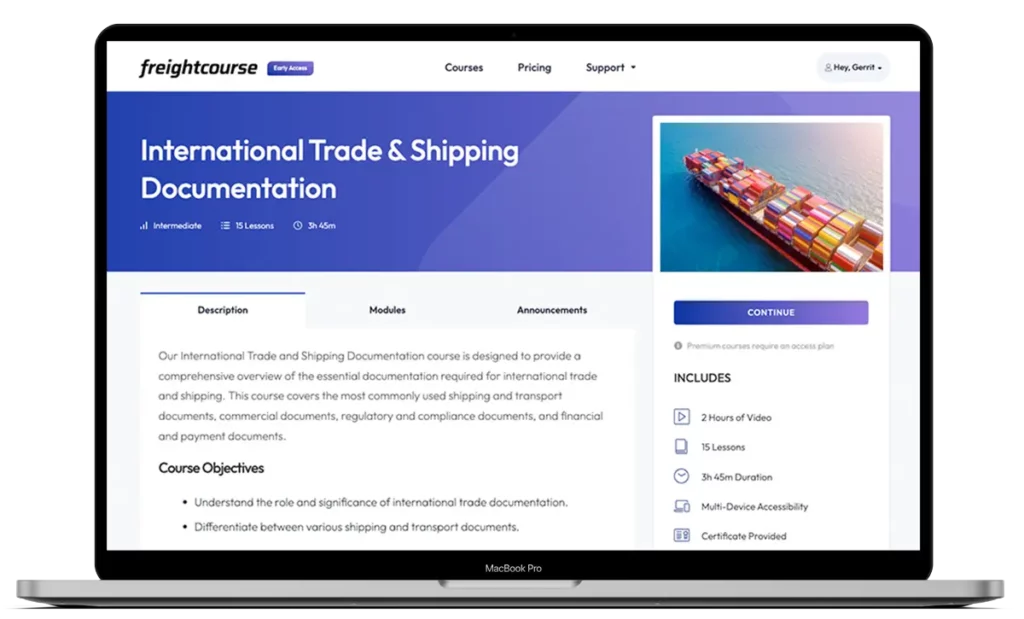
Get Free Course Access
If you enjoyed the article, don’t miss out on our free supply chain courses that help you stay ahead in your industry.

Agnes Aui
Head of Marketing
at freightcourse
About the Author
Agnes is the Head of Marketing at freightcourse and seamlessly blends her strong background in content management with strategic marketing expertise.
She brings a wealth of knowledge to readers, specializing in various e-commerce topics such as order fulfillments, purchasing, payments, and more.
Follow us