eBay is a popular online marketplace where sellers can list their items for sale and buyers can bid on items to get a better deal or just purchase items outright using the “Buy It Now” option.
However, many people are unaware that eBay also allows sellers to send custom offers to buyers. This process can be done in a few simple steps, which in turn enables sellers to prompt potential buyers with an attractive price, which can increase overall sales and build customer relationships.
This article will cover a complete guide on sending offers to buyers on eBay. We’ll also touch on what an offer is, why sellers would want to do this, and the minimum discounts required to send them.
What Is an Offer on eBay?
An offer on eBay is a custom order that sellers can send to potential buyers who have shown interest in their listings. This could be a buyer who has added an item to their cart or is watching it or someone who has made inquiries and has yet to complete the purchase.
An offer typically presents a lower price than the one listed on the item page. The purpose of this marketing strategy is to follow up with potential buyers and entice them to purchase by offering a lower price.
Before sending an offer, it is important to ensure that you have sufficient margins. The amount offered to the buyer must be lower than the “Buy It Now” price indicated in your listing by at least 5% for items under $200, at least 3% for items between $200 and $1,000, and at least 2% for items over $1,000.
Sellers may offer higher discounts than the mentioned minimum percentage in order to entice a faster purchase. By doing so, sellers can move inventory quickly, especially if the item has already been listed for some time.
Additionally, sellers offering lower prices can build a relationship with the buyer, encourage them to leave positive feedback, and potentially make repeat purchases in their eBay stores.
How to Send an Offer to a Buyer on eBay
Sending an offer to a potential buyer on eBay is a straightforward and easy process. It is a good way to attract potential buyers and close a sale. In this section we’ll cover the processes of creating an offer and editing it later on.
How to Create the Offer
To create an offer for a potential customer on eBay, simply follow the steps that we’ve outlined below:
- Go to the listings page in the Seller Hub. Then, find and select “Active Listings” to display all of the listings in your store.
- If you have eligible listings, you will see the “Send Offers” quick filter. These listings have interested buyers to whom you can send offers.
- Select the listing you want to send an offer for. Once you’ve selected it, proceed to click on “Send Offer“.
- Enter a dollar amount or percentage discount. Keep in mind that for listings under $200, your discount has to be at least 5% lower than the “Buy It Now” price. For listings priced at $200 or more, you can offer smaller discounts as mentioned in the section above.
- Add a message to your offer. It’s important to remember that these buyers are most likely already interested in your item, so this is your chance to get their attention and close the deal.
- Choose if you want to allow buyers to respond with a counteroffer. If you allow buyers to respond with a counteroffer, they may suggest a different price or discount, which you can either accept or reject. This option can be helpful if you are unsure what price the buyer is willing to pay and want to further negotiate a deal.
- You can also turn on an option to automatically send offers. If you turn on automatic offers, eBay will prompt any new interested buyers on your listings and send them your offer until you turn it off or once the item is sold. This option can save you time and effort, as eBay will automatically send offers to interested buyers for you.
- Finally, click “Send Offer” to send your offer to interested buyers.
How to Edit the Offer
You’re also able to edit an offer that you have previously created and sent to your potential buyers. To edit an offer, follow these steps:
- Go to “Active Listings” in Seller Hub and select “Offers” to find listings with offers. Choose the listing you want to edit the offer for, and click on “Edit Offer“.
- Review the current offer, including the price or message, and make desired changes. Enable counteroffers from the buyer if needed.
- If automatic offers are enabled, edit them by finding the listing with offers and clicking “View Offer Settings“.
- Click “Send Offer” once you are satisfied with the changes to update and send the offer to your potential buyers.
What Are the Benefits for Buyers & Sellers?
In the following segment, we explore some advantages that sellers can benefit from when sending offers to potential buyers on eBay, and also how buyers can benefit from receiving and accepting orders.
Benefits for Buyers
Receiving offers from sellers on eBay gives buyers the opportunity of getting discounts and also build a relationship with the seller. Let’s explore these benefits in more detail.
- Periodic Discounts – Buyers can benefit from periodic discounts on items they are interested in. Sellers that send offers provide buyers with exclusive discounts that they might not be able to get otherwise.
- Serves as a Reminder – Buyers may also appreciate receiving offers as a reminder to make a purchase they were considering. This can be especially helpful for items that are essential or frequently purchased.
- Potentially Negotiable – Some offers may also allow for counteroffers, allowing buyers to negotiate and potentially receive greater discounts. However, it is important for buyers to manage their expectations as sellers have the option to reject a counteroffer.
Benefits for Sellers
Sending offers on eBay can benefit sellers in multiple ways. Here are some of the direct and indirect benefits when sellers create offers:
- Increases Conversion Rates – By sending offers to interested buyers, sellers can increase their chances of making a sale. Having consistent offers using the automatic offer option would greatly increase conversion rates of interested buyers to actual sales resulting in higher revenue.
- Encourages Repeat Purchases – Buyers who receive discounts through offers may be more likely to make repeat purchases from the same seller in the future. As such, sellers would be able to establish brand loyalty and achieve consistent monthly and annual sales volume.
- Increased Inventory Turnover – Sellers can use offers to clear out older stock and make room for new inventory. This is particularly important for perishable items and helps sellers cycle through their inventory faster.
Frequently Asked Questions
If you are new to using eBay offers, you may have questions about how this process works. Below are some of the most frequently asked questions that we address. Feel free to get in touch to have your questions addressed.
Can I Add a Coupon to My Offer?
Yes, you can add a coupon to your offer using eBay’s seller-initiated offer feature. Simply open the “Send Offers” option in your Seller Hub, add a coupon with your offer, and select a previously created coupon or create a new one in the marketing tab.
Once you fill out the offer and coupon details, you can send the offer to interested buyers, triggering the coupon eligibility process in real time. This feature helps engage buyers who missed out on an offer and gets them back into shopping.
Can I Send Offers in Bulk?
Yes, you can also send bulk offers on eBay using the Seller Hub. Simply go to “Active Listings”, select “Send Offers” – Eligible, choose listings, add a percent-off discount and message, and select “Send Offers”.
The minimum discount percentage within the listings will apply. Offers go to the 30 most recent interested buyers and last 48 hours or until sold.
What Are the Other Ways to Send Offers?
There is another way to send a custom offer to buyers who ask you questions about an item in your fixed-price listing. You can find the “Reply with Offer Button” in your first message to them.
eBay allows you to send up to 3 offers to a buyer, of which the offer may be priced higher or lower than the Buy It Now price. Unfortunately, this feature is unavailable to listings categorized as “motor vehicle”, on auction, or multi-variation listings.
Can Items Send Through an Offer Still Be Purchased Through the Listing?
Yes, items that are offered can still be purchased through the original listing. When a seller sends an offer, the potential buyer has the option to accept or decline it. If the buyer declines the offer, they can still purchase the item at the listed price.
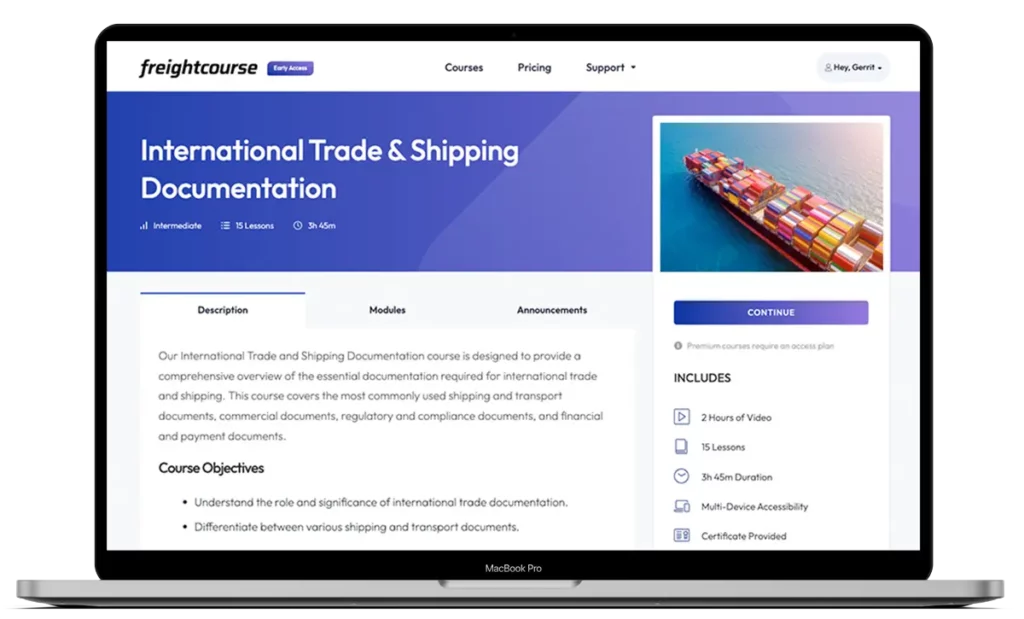
Get Free Course Access
If you enjoyed the article, don’t miss out on our free supply chain courses that help you stay ahead in your industry.

Agnes Aui
Head of Marketing
at freightcourse
About the Author
Agnes is the Head of Marketing at freightcourse and seamlessly blends her strong background in content management with strategic marketing expertise.
She brings a wealth of knowledge to readers, specializing in various e-commerce topics such as order fulfillments, purchasing, payments, and more.
Follow us