Shein is a popular online fast fashion brand that has gained immense popularity for its extensive range of trendy clothing and accessories. Over time, the brand has expanded its product offerings beyond apparel, catering to diverse consumer needs.
While Shein is known for its affordable prices, wide product range, and ease of use, one feature that often goes unnoticed is the “repurchase” function. This feature lets you buy the same items again with a single click. Rather than navigating through the entire website to search for and add the desired items to your cart, the repurchase feature allows you to swiftly reorder items you’ve previously purchased.
Moreover, the repurchase function allows you to proceed with the order using the same payment method and shipping details as your previous purchase. This convenient option eliminates the hassle of re-entering payment and shipping information, thereby making the repurchasing process seamless.
Where Can the Repurchase Button Be Found?
You can easily find the repurchase button on both the Shein app and website. All you have to do is look up your order in the order details. Note that the repurchase feature operates on an item-by-item basis, meaning that each item can be repurchased separately.
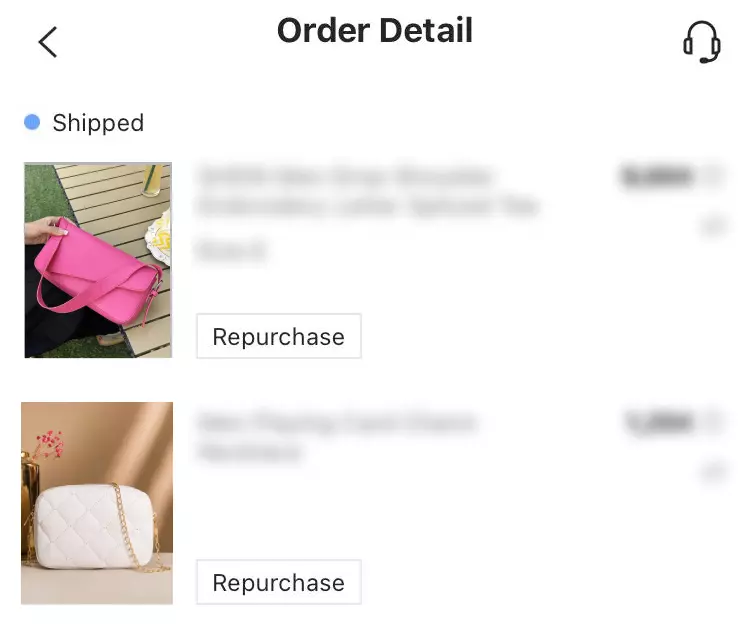
Instead of repurchasing the entire order, you have the convenience of selecting specific items you wish to reorder. To find the repurchase button, simply navigate to the order details and look for it under the product title, next to the product image.
How to Repurchase Items on Shein?
Repurchasing items on Shein is a straightforward process. To help you navigate through the repurchasing journey, we’ve prepared a step-by-step guide for your convenience.
- Open Your Web Browser & Go to the Shein Website
Launch your preferred web browser and visit the Shein website, or log into the mobile app. - Sign Into Your Account
Locate the “Sign In” or “Account” button on the website’s homepage. You can do this by hovering over the person icon towards the top right and clicking on the “Sign In/Register” button. Enter your registered email address and password to log in to your Shein account. - Go to My Account
Look for the “My Account” section once you have logged in. It is typically located in the top right corner of the website. Click on it to access your account settings and personal information. On the Shein app, you can go straight to the “My Order Button”. - Select “My Orders”
Within the “My Account” section, find the option labeled “My Orders”. Click on it to view a list of your previous orders on Shein. - Scroll Through Orders
Scroll down the page to navigate your order history. This allows you to find the specific order that contains the item you want to repurchase. - Select the Item You Wish to Reorder
Once you have located the desired order, you can look through the list of items within the order and choose the specific item you want to repurchase. - Click on the Repurchase Button
Under each item in that order, you will find the “Repurchase” button. It is usually positioned near the product title or image. Click on this button to initiate the repurchase process. Remember that only the selected item will be repurchased, not the entire order. - Enter & Review Shipping Information
You will be prompted to enter shipping information, such as the shipping address and recipient details. Carefully fill in this information, making sure it’s accurate to avoid any delivery issues. Review the provided details before proceeding. - Select The Shipping Method
Choose your preferred shipping method from the available options. Consider factors like cost, delivery time, and tracking services, and select the shipping option that best suits your needs. - Select Your Payment Method
Shein offers various payment methods, including credit cards, debit cards, PayPal, and other online payment options. Pick your preferred payment method from the available options provided during the checkout process. - Place Your Order
Before finalizing your repurchase, take a moment to review your order summary. Ensure that the item you are repurchasing is correct in terms of size, color, and other relevant details. Check the quality and any additional information related to the item. Once you are satisfied, click on the “Place Order” or similar button to complete the repurchase transaction.
What Items Are Typically Repurchased?
People repurchase a variety of products. Using the repurchase button proves especially convenient for commonly purchased items, as it saves time by eliminating the need to search for them again.
Here are some of the most commonly repurchased items on Shein:
- Personal Care – Everyday personal care items like toothpaste, shampoo, conditioner, soap, deodorant, razors, and skin care products are frequently repurchased to maintain hygiene and grooming.
- Cleaning Supplies – Essential cleaning products, including lint rollers, sponges, multipurpose cleaners, toilet paper, and paper towels, are commonly repurchased to keep homes clean and tidy.
- Home & Living – Everyday home items like thermometers, blenders, garbage bags, and air fresheners often need to be repurchased when they run out or need to be replaced.
- Beauty Products – Makeup, cosmetics, skincare products, and grooming essentials such as shaving cream, aftershave, and moisturizers are often repurchased to maintain personal care routines.
- Clothing – Basic clothing items like underwear, socks, t-shirts, and jeans are commonly repurchased as they wear away with time or due to changing fashion preferences.
- Party Supplies – Party decorations, balloons, disposable tableware, prints, and gift boxes are commonly repurchased before celebrations or events.
- Accessories – Accessories such as belts, hair clips, keychains, sunglasses, and headbands may need to be repurchased over time as they break down or due to changes in style preferences.
- Office & School Supplies – Stationery items like pens, pencils, notebooks, printer paper, tape, and folders are regularly repurchased, particularly by students and professionals, for their work and educational needs.
- Pet Supplies – Owners of pets frequently repurchase items like pet first aid supplies, stain removers, toys, litter, bedding, and grooming products to care for their furry friends.
- Electronics – Electronic accessories like smartphone cases, laptop bags, tablet screen protectors, headphones, and chargers may be repurchased for upgrades or replacements.
- Outdoor & Gardening – Outdoor and gardening items such as ornaments, gardening tools, and other supplies may be repurchased to maintain outdoor spaces and gardening activities.
Frequently Asked Questions
In this section, we aim to provide clear and concise answers to some of the most commonly asked questions about Shein’s repurchasing feature.
What Items Can I Repurchase on Shein?
You can repurchase a wide range of items you have previously bought without any restrictions. You can typically reorder anything from clothing to accessories, beauty products to home goods, and more, as long as the item is currently in stock.
Remember that if an item is not available for repurchase, you will not see the “Repurchase” button on the product page. Thus, you cannot reorder it at that time.
How Many Times Can I Repurchase an Item?
There is no set limit on the number of items you can repurchase. You have the freedom to repurchase an item as many times as you desire. Whether it’s a favorite clothing piece, a must-have beauty product, or any other item you love, you can revisit and repurchase it on Shein whenever you wish.
What Happens If the Price or My Reorder Changes?
The prices of products might vary when you use the repurchasing option on Shein. The price displayed in your order history is simply what you have previously paid for the item.
Therefore, when you repurchase an item, you will need to pay the current listing price on Shein, which may be different from your previous purchase. If you have used coupons or discounts on your initial purchase, it’s essential to remember that the repurchase will require you to pay the undiscounted price unless you apply another coupon or discount during the checkout process.
Can I Repurchase Items Without an Account?
It is necessary to have an account to repurchase items on Shein. Having an account provides you with the convenience of accessing your order history, as well as the ability to utilize your saved shipping and payment information.
This streamlines the checkout process, making it faster and more efficient for you to repurchase your desired items.
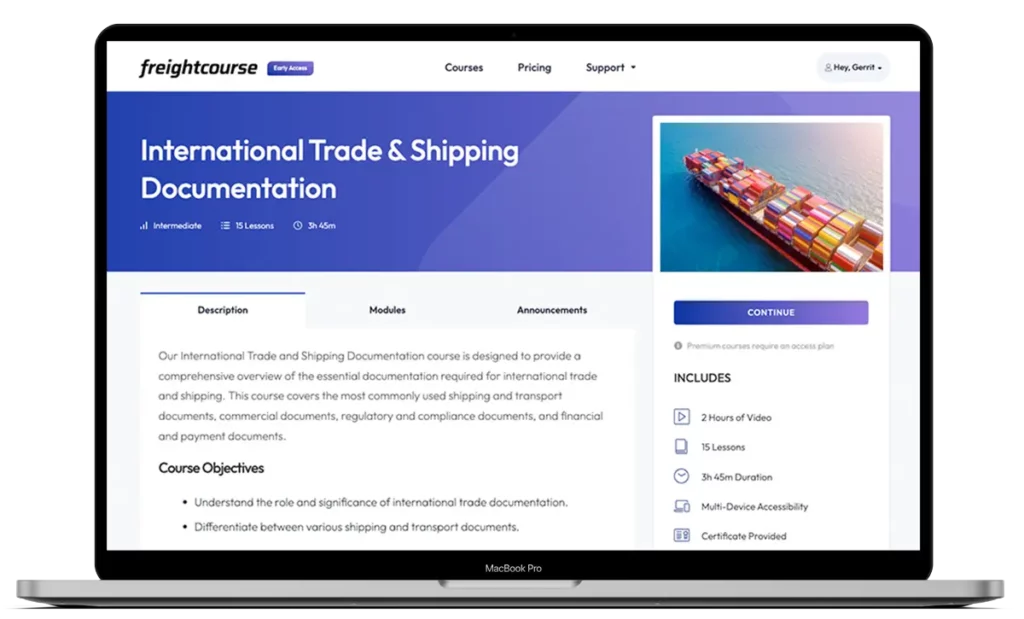
Get Free Course Access
If you enjoyed the article, don’t miss out on our free supply chain courses that help you stay ahead in your industry.

Agnes Aui
Head of Marketing
at freightcourse
About the Author
Agnes is the Head of Marketing at freightcourse and seamlessly blends her strong background in content management with strategic marketing expertise.
She brings a wealth of knowledge to readers, specializing in various e-commerce topics such as order fulfillments, purchasing, payments, and more.
Follow us