Typically, when Amazon updates your order as “Delivered”, you should see it on your front porch. However, on rare occasions, you may receive a notification that your parcel was delivered, but when you check your front porch, it’s not there.
This can happen for several reasons, including the parcel being delivered to the wrong address, delivery issues, and even package theft. There are various ways to retrieve your package such as checking with your neighbor or family member, and as a last resort, filing a report on Amazon.
Before you start reading the guide, make sure that you wait at least 24 – 48 hours after receiving this update, as Amazon states that you may receive this notification up to two days before the actual delivery – although this only happens on rare occasions.
Reasons Why This May Happen
As mentioned earlier, there are rare instances where the status indicated that a package was delivered, even though the recipient has not actually received it. This can occur for a variety of reasons, which we’ll explore in this section.
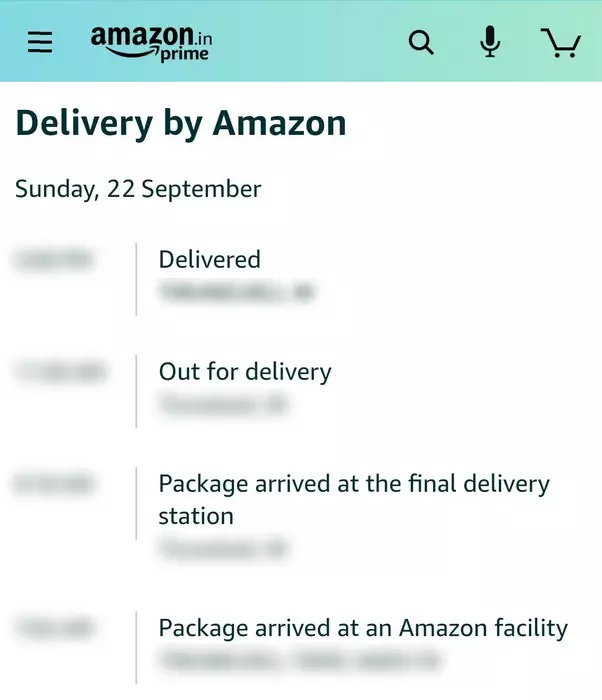
Delivered to the Wrong Address
One of the most common reasons this happens is when the item is delivered to the wrong address. In such cases, there may have been a system or human error that assigned the package to the wrong address or the shipper has incorrectly labeled the package.
Don’t forget that mistakes can happen, even with reputable companies like Amazon. In this case, it’s best to reach out to Amazon and make them aware of this issue.
Wrong Tracking Number
Sometimes, sellers may inadvertently update buyers with the wrong tracking number, leading to a delivery message for another order. This can happen when the tracking number was accidentally swapped with another parcel.
Contacting the seller directly typically resolves this issue, as they are able to work with Amazon to supply you with the correct one. If the shipper is unresponsive, you should reach out to Amazon directly.
Issues with Amazon Logistics
Amazon Logistics is Amazon’s in-house delivery service that is responsible for shipping and delivering packages directly to customers. This extensive allows them to offer last-mile services to customers for reasonable prices.
Nevertheless, despite their best efforts, technical issues or delays can sometimes occur within their internal logistics network. While Amazon Logistics uses industry-standard package scanning methods, technical issues may have led to your package registering as delivered, when it’s actually still at the distribution center.
Order Received By Third Party
If your Amazon order states that it has been delivered, but you find yourself without the package in hand, there is a possibility that a third party may have received it. It is not uncommon for a household member or neighbor to have accepted the delivery on your behalf, especially if you were not present at the time of delivery.
Conversely, if you had your package delivered to an office location, an attendant or colleague may have received your package on your behalf.
Package Was Stolen
Package theft is unfortunately not uncommon and can occur frequently in some areas. While the Amazon delivery driver has marked your package as delivered, a package thief may have snatched your parcel after it was dropped off.
Steps to Resolve This Issue
While experiencing this issue may be frustrating, it’s important to note that there are steps you can take to resolve this. This may include inquiring with your household member and neighbors or speaking with an Amazon representative. Let’s take a closer look at your options below.
Look for Notes from the Amazon Delivery Driver
One of the first things you can do is to check for any notes left by the delivery driver. Delivery drivers sometimes leave notes on your door or in a designated area informing you about your parcel’s whereabouts.
This is often done to prevent theft and ensure the safe delivery of your package. These delivery notes may indicate that your parcel has been dropped off at the location that you’ve given Amazon. By looking for these notes, you can better understand where your package may be and what steps you need to take to retrieve it.
Check with Neighbors or Household Members
Checking with your neighbors or household members is always a good idea. Sometimes, delivery drivers may accidentally drop off your parcel at a neighbor’s house (especially at terrace houses) or your neighbor may have received the package on your behalf.
Contact the Delivery Agent
If the package was delivered by a third-party agent, get in touch with them through the customer service hotline and ask for proof of delivery. You’ll be able to share with you where the package was dropped off and at what time.
Explain your predicament to them and they will be able to assist you on the next steps. As you have ordered from Amazon, they will most likely ask you to file a stolen package claim.
File a Claim with Amazon
After exhausting all of the above options and speaking to an Amazon representative, you may come to the conclusion that your package was stolen. If that is the case, you can file a missing or stolen package claim on Amazon.
This is a reasonably easy and straightforward process that you can complete on your Amazon profile. Follow these steps:
- Go to Amazon’s Customer Service page by clicking on “Accounts & Lists” on the top right of the navigation menu.
- Select the item that was delivered, but hasn’t been received.
- Then, select “Says delivered, but it’s not here”.
- After that, select “I need more help”.
Ways to Avoid This from Happening
There are a few preventive measures you can take to minimize the risk of this happening to you. However, it’s important to note that while these measures help, some things are simply beyond your control.
Provide an Accurate Shipping Address
To prevent deliveries to an incorrect address, you should always double-check if you’ve entered the correct shipping address upon and after checkout. It’s important to check all details including the street name, house or apartment number, and other information.
Add Specific Delivery Instructions
Once you’ve confirmed that you’ve provided the accurate shipping address you can then choose to provide specific delivery instructions. These instructions help Amazon understand how and where you would like your package delivered.
To be more specific, you’ll be able to select a location you want your package left, in case you are not available upon delivery. These places can include, in front the front or side door, on the porch, behind a bench, inside a private parcel locker, and many more.
Track Your Parcel
Tracking your Amazon delivery is convenient and important, as it provides you with real-time updates on its status and location. That also means that you will get a notification once your package has arrived. You can then make sure to retrieve it or have someone else collect it on your behalf.
Opt for Signature Confirmation
You can also opt for signature confirmation when receiving packages from Amazon. Though you may be required to pay an additional fee in order to use this service, you can rest assured that your package will reach you safely, as you’ll need to provide identification and a signature upon delivery.
This service is suitable for high-value orders, collectibles, and items of similar nature, as it significantly reduces the risk of your parcels getting stolen when being left on your front porch.
3 Alternative Methods: Amazon’s Secured Delivery Solutions
If you are constantly facing this issue and are looking for ways to resolve it moving forward, there are some alternate delivery methods offered by Amazon that you can consider. Let’s explore them in more detail.
1. Using Amazon Hub Lockers or Counters
Hub Lockers or Counters provide a convenient and secure alternative for receiving your parcels. These secure pickup locations provide a designated spot for package delivery, eliminating the risk of packages being left unattended after they have been delivered by Amazon.
When placing your order on Amazon, you can choose to have your packages delivered to Amazon Hub Locker or Counter. During checkout, you will be prompted to choose the nearest locker location to your address. In order to retrieve your package once it’s delivered, you’ll be given a unique code via SMS or email, which you can use to unlock the locker.
2. Using Amazon Key
If you’re an Amazon Prime member you’ll be able to use an exclusive feature known as Amazon Key. Amazon Key allows delivery drivers access to your garage to safely deliver your packages. With this, you can eliminate any risk of your package going missing.
In order to use Amazon Key, you’ll require a compatible myQ-connected garage door opener or hub. Through this, your delivery driver will be able to temporarily access your garage to deliver your package.
3. Using Amazon Key In-Gate Delivery
Another alternative is to use Amazon’s Key In-Gate Delivery, which allows Amazon delivery drivers to place your deliveries inside your gate. To set it up, you’ll need to install the Ring Access Controller Pro 2 system near your gate.
You can then search for the service on the website and select it for your upcoming delivery. However, it’s important to note that you’ll need to check if this option is available in your area via Amazon’s website.
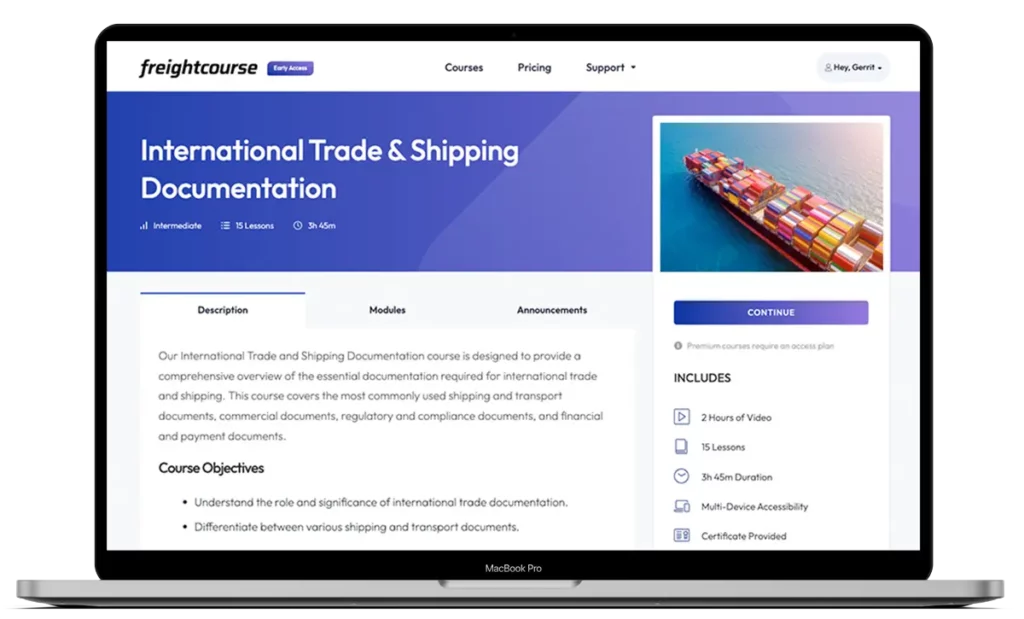
Get Free Course Access
If you enjoyed the article, don’t miss out on our free supply chain courses that help you stay ahead in your industry.

Agnes Aui
Head of Marketing
at freightcourse
About the Author
Agnes is the Head of Marketing at freightcourse and seamlessly blends her strong background in content management with strategic marketing expertise.
She brings a wealth of knowledge to readers, specializing in various e-commerce topics such as order fulfillments, purchasing, payments, and more.
Follow us