Shein is an online fast-fashion retailer that offers affordable clothing, accessories, shoes, and other fashion items for women, men, and children. The ordering process on Shein is fairly straightforward. It entails browsing the website, adding items to your cart, checking out, reviewing the order summary, and placing your order.
Shein will then fulfill your order and assign a logistics provider who will transport it to its final destination. While most orders get shipped and delivered without any issues, there may be some instances when you want to cancel your Shein order.
Fortunately, Shein has a cancelation policy allowing you to cancel your order before it is shipped. You can cancel your Shein order by simply logging in to your account, going to your order history, finding the order you want to cancel, and clicking the “Cancel” button.
Canceling an Order on Shein
Canceling orders on Shein on their website or app is an easy-to-follow process and only takes a few seconds. We’ve created a step-by-step process that you can follow below.
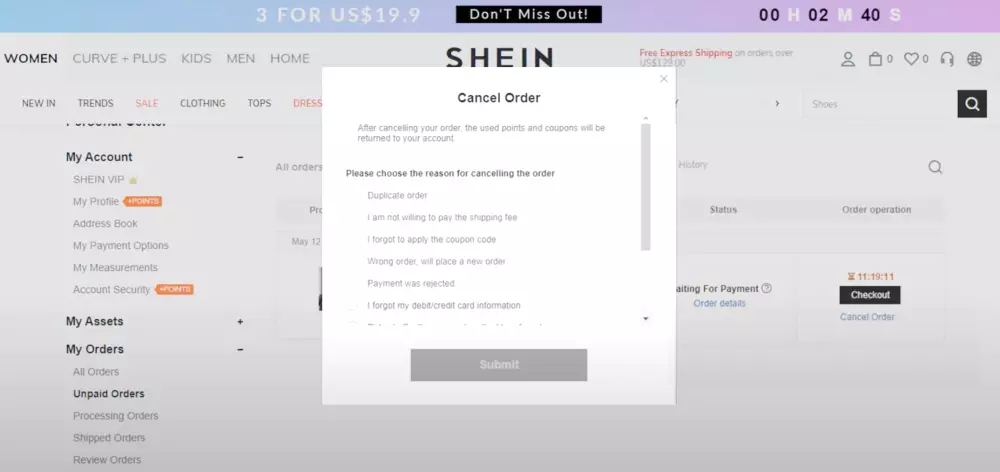
Canceling a Shein Order on The Website
- Visit the Shein website and log in to your account using your email address and password.
- Once you’ve logged in, go to your account dashboard and click on “Processing” under the heading called “Orders”. This will show you a list of all your previous orders that are currently processing.
- Look for the order you want to cancel and click on it to view the details.
- You should see a “Cancel” button on the order details page. Click on it to initiate the cancelation process.
- When you click the “Cancel” button, you will be prompted to select a reason for the cancelation from a drop-down menu. Choose the appropriate reason and click “Submit”.
- Once you have submitted the cancelation request, you will receive an email from Shein confirming that your order has been canceled. This email should also provide information about any refund that you will be eligible for.
Canceling a Shein Order on The App
- Open the Shein app on your mobile phone, then locate and click on the “Me” icon on the bottom right side.
- Under the “My Order” section of the page, select “Processing”, as this will show you all of your current orders.
- Now, click on the “Cancel Order” button that appears next to the order you wish to cancel.
- You’ll not be brought to a section that allows you to select your preferred method of refund (either to the Shein Wallet or your Payment Account). Select your preference.
- Then, select a reason for your cancelation from the drop-down menu.
- Finally, select “Submit”.
If you’ve opted to receive your refund to your Shein Wallet, it will take about 24 hours. Alternatively, if you’ve selected to receive it in your payment account, refunds may take up to 10 business days.
When Can You Cancel an Order on Shein?
You can cancel an order on Shein any time after it was placed, as long as it has not been shipped yet. Please note that you cannot cancel your order after it is shipped because, by that point, Shein has handed it over to the delivery agent.
What Happens After an Order Is Canceled?
When you cancel an order, it will be removed from Shein’s system and will no longer be picked and packed. If you’ve canceled the order during the processing stage, the products will be returned to their inventory in the warehouse.
In both scenarios, you will also receive your full refund. This includes any coupons and points you might have used toward your order.
Can I Cancel an Order on Shein After It’s Shipped?
As mentioned earlier, it is not possible for you to cancel an order after it has been shipped. Nevertheless, this does not mean that you will be stuck with an item you don’t want.
A great way to work around orders that cannot be canceled is to simply return them. You can receive your package and later return it according to Shein’s return policy.
Here is how you can do this:
- Log into your Shein account using your email address and password.
- Go to your account dashboard and click on “My Orders”. This will show you a list of all your previous orders.
- Find the order that contains the products you wish to return and click “Order Details”.
- Click “Quick Return” and choose the products you want to return. You will also have to choose the reason for the return and click “Next Step”.
- Now choose the refund method. Keep in mind that you cannot choose the option of Wallet Credit for Third-Party Sellers’ products.
- Select your return method. The return options include UPS or USPS. You can either use the return label that Shein provides or the QR code.
- Now pack the items you want to return. If possible, pack the items in the original package and tape the return label outside the return package.
- Mail out the return package at a nearby UPS or USPS location. Note that your package should be postmarked within 35 days from the date of purchase.
- Keep in mind that refunds will only be settled if the returned products are properly shipped according to the respective shipping labels. Thus, if you have multiple shipping labels, make sure you do not jumble them up.
Frequently Asked Questions (FAQs)
Here are answers to some of the most commonly asked questions related to canceling Shein orders. If you have any additional questions, please reach out to us and we’ll have them answered and added.
Is There a Time Limit to Cancel an Order on Shein?
While there is no time limit, orders can only be canceled during the processing stage, before they have been shipped. After that, the order cannot be canceled, and you will need to follow the return process to request a refund. You can follow the steps mentioned above to return your order.
How Long Does it Take to Cancel an Order?
The cancelation process on Shein is usually instantaneous and takes only a few seconds. Shein will handle everything automatically in the backend and there is nothing else you will need to do, apart from checking if you’ve received the refund.
Take note that if you use the return option, it might take around 1 – 2 weeks to complete the process.
What Happens to My Points and Coupons After Canceling an Order?
Your points and coupons will be refunded back into your account when you cancel an order. However, there may be cases where coupons would be void depending on certain promotions or terms and conditions.
You should contact Shein’s customer support team before canceling an order with a coupon if you require assistance or have questions related to coupons.
What Happens if I Accidentally Cancel My Shein Order?
If you accidentally canceled your Shein order and want to reverse the cancelation, you should contact Shein customer service as soon as possible. They may be able to reinstate your order if it hasn’t already been processed for cancelation.
However, if your order has already been canceled and the refund has been processed, you will need to repurchase your items in a new order.
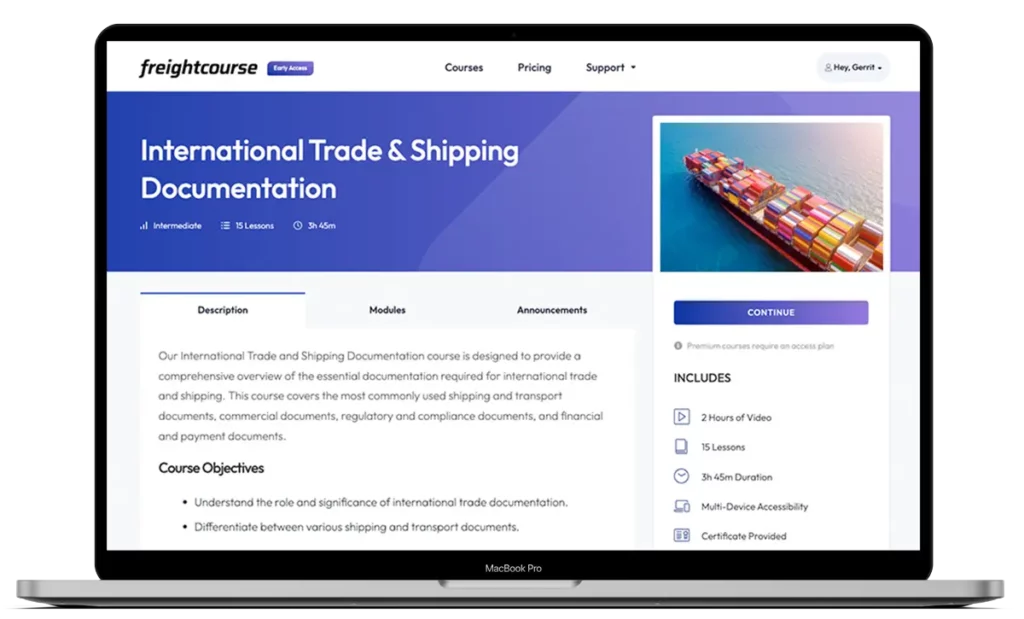
Get Free Course Access
If you enjoyed the article, don’t miss out on our free supply chain courses that help you stay ahead in your industry.

Agnes Aui
Head of Marketing
at freightcourse
About the Author
Agnes is the Head of Marketing at freightcourse and seamlessly blends her strong background in content management with strategic marketing expertise.
She brings a wealth of knowledge to readers, specializing in various e-commerce topics such as order fulfillments, purchasing, payments, and more.
Follow us