UPS is considered one of the leading package delivery companies globally and handles tens of thousands of orders daily and delivers them with care. The company experiences a high volume of orders on a daily basis, so it’s not uncommon for this volume to create delays in package deliveries.
If you’re experiencing a UPS delivery delay, you may need to be patient and wait for your package to be delivered. However, it is also possible to choose to pick up your package from UPS directly in certain cases.
If you have chosen the UPS My Choice option, you can change the delivery location to a UPS Access Point. If you’ve selected another delivery method, you will need to contact your nearest UPS branch and request the self-pickup option.
This article will discuss where you can pick up your UPS package before it is scheduled for delivery, reasons why you may opt for self-collection, and alternative solutions if you weren’t able to request self-pickup.
When & Where Can You Pick Up Your Package Before Its Scheduled Delivery
You may have the option of picking up your package from UPS directly before its scheduled delivery. However, this will depend on the type of UPS delivery you have chosen. We will guide you through the UPS My Choice service option and other self-pickup options in this section.
If You’ve Selected UPS My Choice
If you chose the UPS My Choice option, you are able to change the delivery to a specific UPS Access Point location or request to hold your package for pickup at a UPS Customer Center.
Essentially, UPS Access Points are local businesses that are approved to receive and drop off packages on behalf of UPS. On the other hand, UPS Customer Centers are UPS facilities with customer service representatives available on-site.
Take note that changing the delivery address to a UPS Access Point or UPS Customer Center may not be available for all shipments. It’s best to log into your UPS account to check if you’re able to do so.
You can also reach out to UPS to hold your package for pick up for up to five days without incurring extra charges. To do this, you should follow the steps below.
- Log Into Your UPS Account – Go to the account login page on the UPS website and enter your username and password.
- Go to UPS My Choice – Once you have access to your account, view the different tabs on the next page and click the one that says “UPS MY CHOICE”.
- Select Hold for Pickup – You will be shown a few options such as Delivery Planner, Delivery Alerts, and more. Click the “Hold for Pickup” option.
- Review the Pickup Details – Look over the item pickup details and collect your package accordingly.
If You’ve Selected Another Delivery Method
If you did not select the UPS My Choice service or you can’t make changes to your delivery, you may still be able to choose self-pickup by contacting your nearest UPS branch before the package’s scheduled delivery date.
You can determine what branch your package is at by checking their tracking service which you can find here. Keep in mind that this tracking option may not be usable for all packages and UPS locations.
Here are the steps you can take to arrange self-pickup at the nearest UPS facility:
- Contact UPS – Find out which UPS branch your package is at and obtain the relevant contact information. Then, call the branch for more information or pay a visit in person.
- Check if the Package Is Out for Delivery – Ask the UPS representative if the package is still at their facility. If the package is out for delivery, you won’t be able to collect it. In that case, make yourself available as your package may be on its way to you.
- Request Self-Pickup – If the package is at the facility, inform the UPS representative that you would like to pick up your item from their facility. They may schedule the best time for you to do this.
- Pick Up Your Package – You can now go to the facility and pick up your package. If you’re already at the facility, the staff may take some time to retrieve your package or ask you to return at a later time. Take note that you may also need to bring along proof of identity and/or proof of address.
Reasons Why You Should Self-Collect Your Package
You may opt to self-collect your UPS packages for various reasons, including having provided incorrect shipping addresses, urgency, or anticipating that the delivery may fail. Below are some of the most common reasons to consider.
If You Provided An Incorrect Shipping Address
If you have provided the sender with incorrect shipping details (could be a misspelled street name or incomplete address), your item could end up going to the wrong location or even go through a failed delivery.
To avoid having your package sent to the wrong person or location, you should request to halt the delivery and collect the package personally instead.
If You Require Your Package Urgently
In some cases, you may need to collect your package urgently. For example, you may need to collect a package containing vital medicine before UPS is scheduled to deliver it from their hub.
In this situation, you can contact UPS and ask them if you can pick the consignment up directly from one of their customer centers. You may also want to explain your situation and the reason for your request.
If You’re Unavailable
If you have limited time to receive your item at the given shipping address, you could expedite the process of obtaining your package by opting to self-collect instead. This may be your best option if you are traveling overseas, are relocating, or won’t be home on the UPS’s scheduled delivery date.
If Your Delivery Location Is Inaccessible
If your delivery address is difficult to access, you may want to self-collect your UPS package at any of their access points or customer centers. This could be the case if the road leading to your address is blocked or if your doorstep is at the end of a long driveway behind a gate.
This may also be a great option if your apartment building has strict security that doesn’t allow delivery agents to enter without authorization. It is possible that UPS will fail to deliver your package to such locations, so it may be best to avoid the hassle and collect your package yourself.
Alternative Solutions
While requesting for self-pickup is a fairly easy and straightforward process, there will be circumstances in which you are not able to hold the delivery of the package for that option. Below, you’ll find alternatives that you can consider.
Wait Until Your Parcel Gets Delivered
In the event that you weren’t able to hold your delivery via UPS’ platform or communication channels, you would need to wait for your package to be delivered as scheduled.
Look up the scheduled delivery date on the UPS website dashboard and ensure you are present and available at the delivery location on that date. You can also adjust the delivery date and/or time if you need to.
As mentioned in the section above, you may face circumstances that would not allow you to receive your package. As such, the delivery may fail and you would be able to contact UPS to hold the package then or reroute the delivery.
Change Your Delivery Address
If you’ve entered an incorrect or incomplete shipping address it’s best to reach out to UPS, so that they can guide you on how you’re able to have your package delivered to the correct address.
If you’re relocating, traveling, aren’t available, or are living in an area with limited access, you could ask UPS to change the current delivery address to a different one. This could be the address of a family member or friend you trust and from whom you can collect your package at a later time.
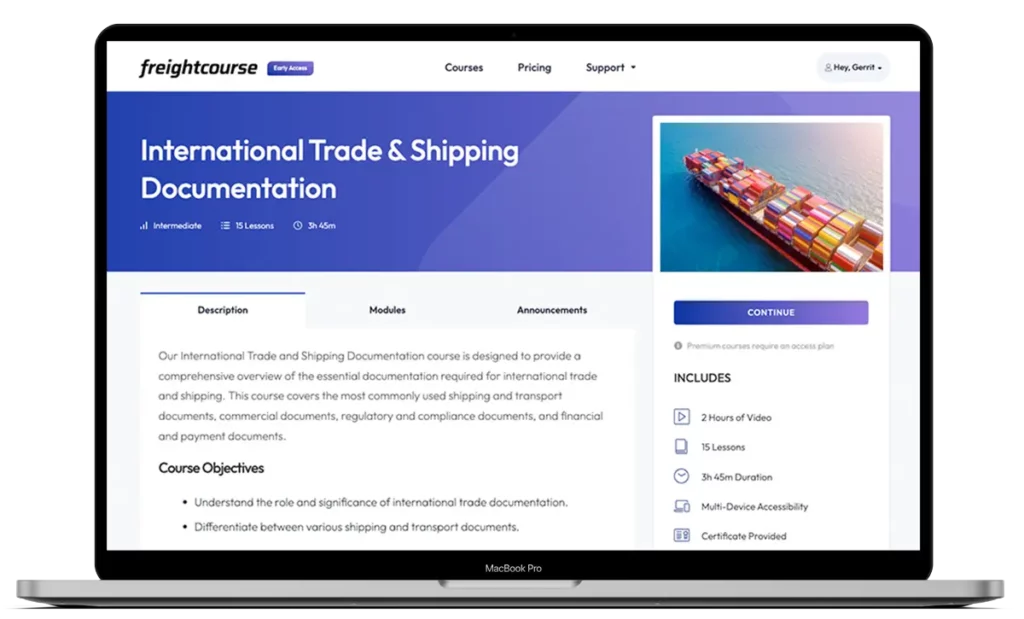
Get Free Course Access
If you enjoyed the article, don’t miss out on our free supply chain courses that help you stay ahead in your industry.

Agnes Aui
Head of Marketing
at freightcourse
About the Author
Agnes is the Head of Marketing at freightcourse and seamlessly blends her strong background in content management with strategic marketing expertise.
She brings a wealth of knowledge to readers, specializing in various e-commerce topics such as order fulfillments, purchasing, payments, and more.
Follow us