In the current, faced-paced, and dynamic world, package tracking has become essential for both businesses and individuals. Due to the massive rise of e-commerce, billions of packages are shipped every year, and recipients are more keen than ever to stay updated about their package’s location.
While delivery companies such as FedEx offer a reliable tracking system, there are instances when your tracking information does not update or you may not even have a tracking number at all. This can happen due to technical reasons, the sender’s oversight, and various others. Fortunately, there are alternative methods available to track your FedEx package without using a tracking number.
These methods include using a Transportation Control Number (TCN) or a Reference Tracking number, the FedEx Delivery Manager, the FedEx Insight, or contacting the sender or FedEx Customer Service. The good thing about these methods is that they’re convenient to use and free of charge. We’ll explore all this and more, in this article.
Best Ways to Track Your FedEx Package Without a Tracking Number
There are several effective methods available that you can use when it comes to tracking your FedEx package without a tracking number. In this section, we will provide you with a list of the best methods that are free to use.
1. Using a Transportation Control Number (TCN)
One of the most reliable methods to track a FedEx package without a tracking number is by using a Transportation Control Number (TCN). This method typically applies to government orders, where TCNs are commonly used for shipment identification.
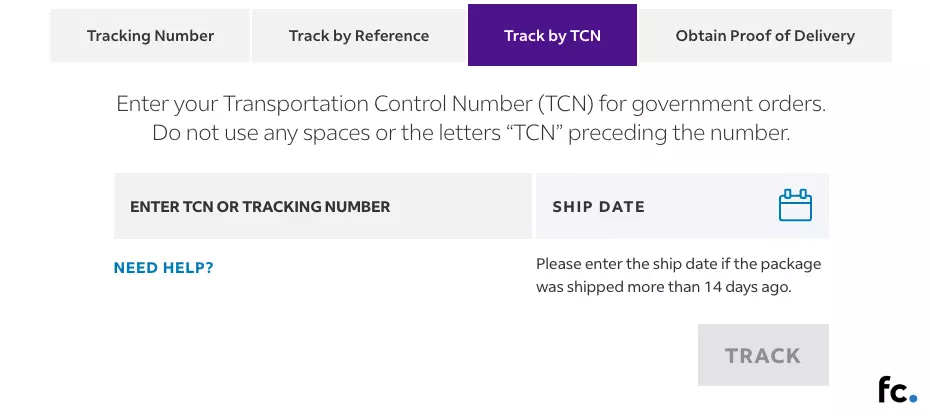
You can track your package using a TCN on FedEx’s website by following the steps listed below:
- Use the following link to visit FedEx’s Tracking page: https://www.fedex.com/en-us/tracking.html.
- Locate and select the “Track by Transportation Control Number (TCN)” option. This will direct you to the TCN tracking form.
- In the provided field, enter the Transportation Control Number associated with your FedEx package. Make sure that you only use the number without a “TCN” prefix or suffix.
- If your package was shipped over 14 days ago, you will also have to enter the shipping date in the relevant field.
- Once you have entered the TCN, click “Track” to start the tracking process.
- The FedEx website will then display the tracking details related to your package.
2. Using Reference Tracking
FedEx offers a convenient feature known as reference tracking. This feature enables you to track a package using alternative references such as the following:
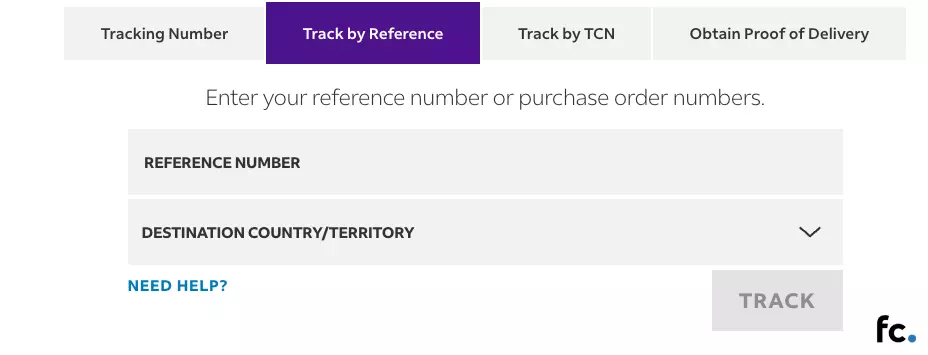
- Invoice number
- Purchase order number
- Customer reference.
However, if you do not have a reference number, you will need to get in touch with the sender. They should be able to provide you with the relevant reference number required for tracking the package using FedEx’s online portal. Here is a detailed breakdown of the steps you need to follow to track your FedEx package using this method.
- Visit FedEx’s Tracking page using the following link: https://www.fedex.com/en-us/tracking.html.
- Locate and select the “Track by Reference” option. This will direct you to the reference tracking form.
- Enter the reference number associated with your FedEx package in the provided field (either the invoice number, purchase order number, or customer reference number).
- Enter any other required information in the provided field. This might include the destination country, account number, destination postal code, shipping date, or others.
- After entering all the required information, click “Track” to initiate the tracking process.
- The FedEx website will display the tracking information related to your package based on the details you provided.
3. Using FedEx Delivery Manager
FedEx Delivery Manager is an in-house management system provided by FedEx that allows users to set delivery preferences and manage deliveries. It also offers a convenient way for users to track their packages, even if they do not have a tracking number.
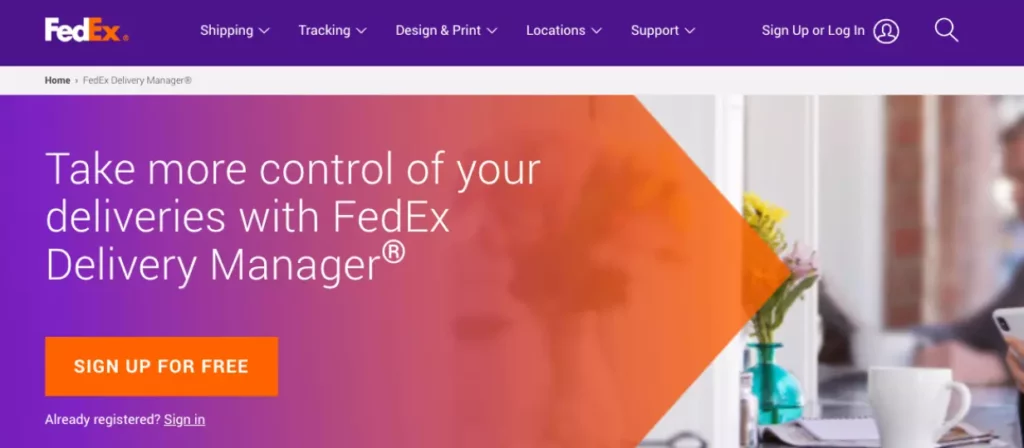
To utilize FedEx Delivery Manager for tracking packages without a tracking number, follow these steps:
- Go to the FedEx Delivery Manager website at https://www.fedex.com/en-us/delivery-manager.html
- If you have an existing account, sign in using your login credentials. If not, you can create a new account by following a simple registration process.
- Once signed in, navigate to the tracking section or dashboard within the FedEx Delivery Manager platform.
- Look for the option to track a package or locate a shipment within the system.
- Enter the necessary details related to your package in the provided fields.
- After entering the required information, initiate the search or tracking process within the FedEx Delivery Manager system.
- Once the search is complete, the system will display relevant information about your package along with the available tracking updates.
4. Using FedEx Insight
FedEx Insight is a tracking tool provided by FedEx that allows you to proactively monitor your inbound and outbound shipments without the need for a tracking number.
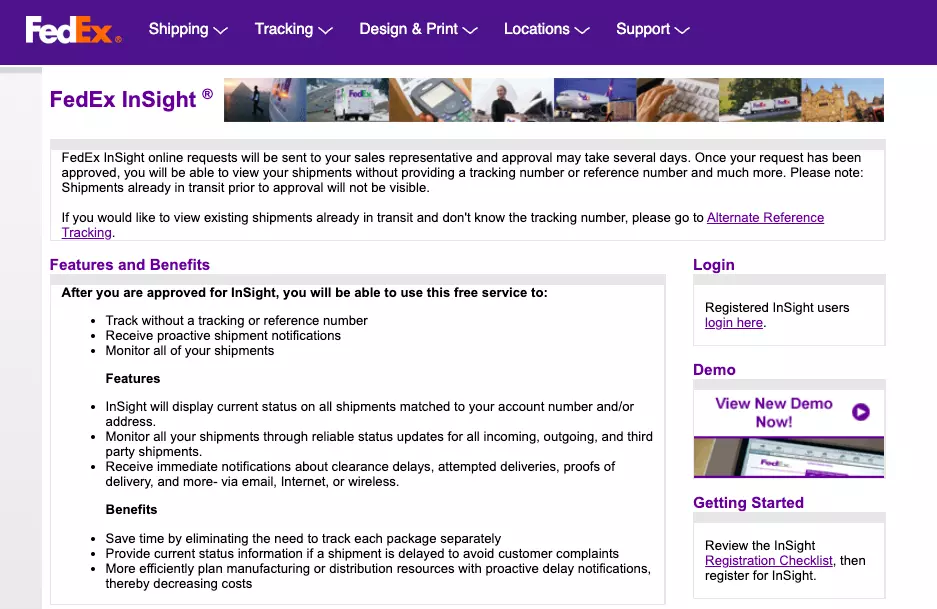
By utilizing FedEx Insight, you can monitor your packages in real-time by following these steps:
- Visit the FedEx Insight webpage at https://www.fedex.com/en-us/tracking/insight.html to access the tracking tool.
- If you already have a FedEx account, log in using your credentials. In case you don’t have an account, you can create one by following the registration process.
- Once you have logged in, navigate to the FedEx Insight section within your account dashboard.
- In the FedEx Insight dashboard, you will find a comprehensive overview of all your inbound and outbound shipments and third-party shipments billed to your account.
- Click on a specific shipment in the FedEx Insight dashboard to access detailed information about that particular package.
5. Contacting the Sender
If you find yourself without a tracking number and don’t have any other reference number or access to FedEx’s shipment management tools, one of the most straightforward steps you can take is to reach out to the sender directly.
They will likely have the tracking number in their records or can contact FedEx to obtain it for you. Alternatively, you can always ask them for a reference number. Here’s what you need to do:
- Find the contact details of the sender. This can include their phone number, email address, etc.
- Contact the sender through the preferred communication method.
- Explain to them that you are trying to track the FedEx package but do not have the tracking number. Share any relevant details about the package, such as the expected delivery date, to help them identify the shipment.
- Request the sender to provide you with the tracking number or any other reference number you can use to track your package. In case they forgot to inform you initially, they should have it in their records. If they can still not find the tracking number, you can ask them to contact FedEx to obtain it for you.
6. Contacting FedEx Customer Service
If you have exhausted all other options and still do not have a tracking number for your FedEx package, you should contact FedEx customer service. While it may be difficult to track a package without a tracking number, FedEx customer service representatives may be able to help you.
Here’s what you need to do:
- Locate the contact information for FedEx customer service. You can find this information on the official FedEx website or through an online search.
- When you connect with FedEx customer service, tell them you are trying to track a package without a tracking number.
- Share information such as the sender’s name, any unique identifiers, package details, or any other relevant information you have to help them locate your package.
- Follow the instructions provided by the representatives and provide any additional information they may request to help in the search for your package.
- FedEx customer service representatives are well-versed in dealing with such situations and will try their best to help you and explore any possible solutions or alternatives to track your parcel.
Frequently Asked Questions
In this section, we address some frequently asked questions to provide you with answers and insights on common concerns related to tracking FedEx packages without a tracking number.
Why Didn’t I Receive a Tracking Number?
There are multiple reasons why you may not have gotten a tracking number for your package. One common reason is that the sender may have simply forgotten to provide you with the tracking number.
It’s worth reaching out to them to confirm if they have the tracking information available. Another reason is that there was a technical issue or error during the shipment process. This might have prevented the tracking number from being generated or shared with you.
Should I Use the Tracking Number If That Is Available Instead?
The best way to track your FedEx shipments is by using your tracking number. Tracking numbers are unique identifiers assigned to each package, specifically designed to track your packages throughout the shipping process.
FedEx provides tracking numbers free of charge to shippers when a shipping label is generated. By using the tracking number, you can access detailed information about your package’s location, estimated delivery date, and any potential delays or issues that may arise during transit.
While alternative methods may be available for tracking packages, using the provided tracking number is generally the most accurate and efficient way to monitor your package’s journey.
How Long Does It Take to Track a FedEx Shipment If I Don’t Have a Tracking Number?
Tracking a FedEx shipment without a tracking number can indeed be a more time-consuming process compared to utilizing the provided tracking number. The time it takes depends on multiple factors.
Firstly, the available information plays a crucial role. If you have alternative reference numbers, such as an invoice number, purchase order number, or Transportation Control Number (TCN), you can obtain tracking details almost instantly.
These alternative references can expedite the tracking process significantly. However, if you don’t have any alternative reference numbers, you may need to contact the sender or FedEx directly to retrieve the necessary tracking information. It may take up to a few days to get the details.
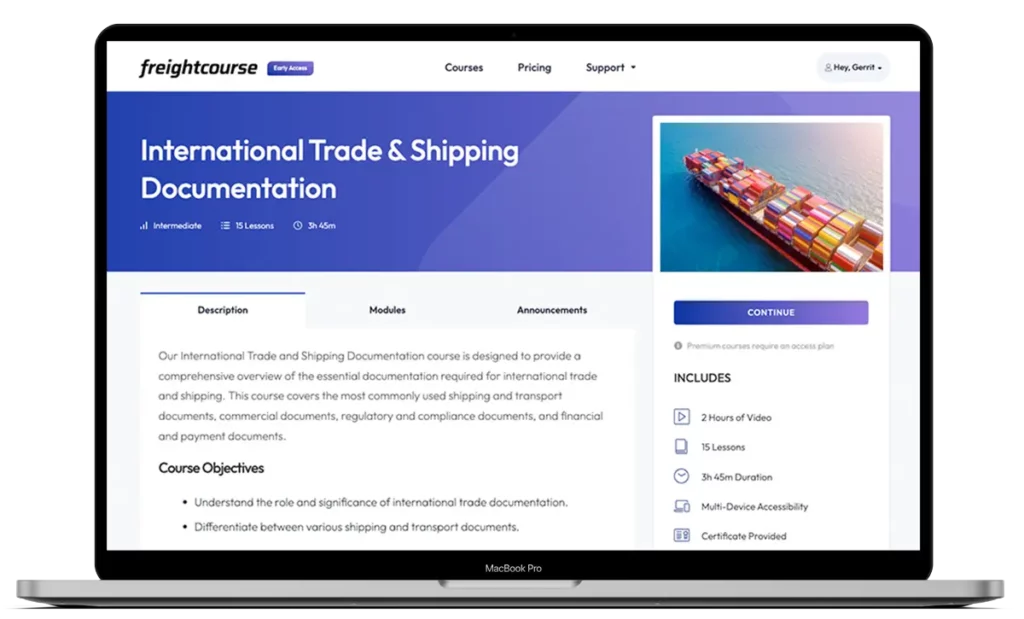
Get Free Course Access
If you enjoyed the article, don’t miss out on our free supply chain courses that help you stay ahead in your industry.

Gerrit Poel
Co-Founder & Writer
at freightcourse
About the Author
Gerrit is a certified international supply chain management professional with 16 years of industry experience, having worked for one of the largest global freight forwarders.
As the co-founder of freightcourse, he’s committed to his passion for serving as a source of education and information on various supply chain topics.
Follow us