UPS upholds a high standard of its delivery process and customer experience. One of the most crucial aspects that significantly contributes to customer satisfaction is the last-mile delivery and collection of packages.
Of the services introduced by UPS, Access Points have allowed them to stand out and stay competitive in this fast-paced industry. An Access Point is either a secured locker or an authorized retail outlet that has partnered with UPS to hold packages until they are picked up by the recipient.
A UPS customer that has requested their package be delivered to an Access Point, instead of their residential address will see their tracking status update to “Hold At UPS Access Point Requested” before it’s approved and shipped to that location.
In this article, we will cover what exactly this status means, reasons to opt for this service, how to request packages to be held at UPS Access Points, and discuss other relevant information on this topic.
What Does This Status Mean?
This status typically appears once the package recipient has lodged a request to have their package delivered to a designated UPS Access Point. These UPS Access Points include retail stores, lockers, and other types of business outlets.
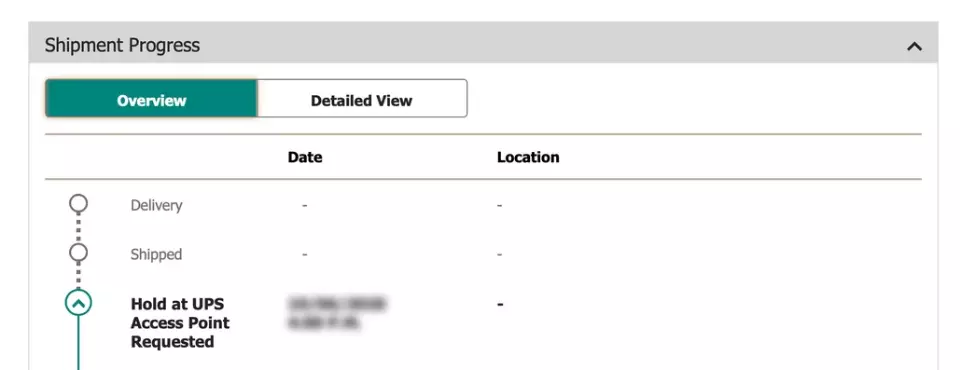
Once this status appears, it means that UPS is currently processing the request. Upon review and approval, the status will eventually be updated to “Hold at UPS Access Point Confirmed”.
Why Do People Request to Hold a Delivery at a UPS Access Point?
There are various reasons why people would like to have their packages delivered to an Access Point, rather than their residential or office address. Let’s explore the reasons in more detail.
The Recipient Is Unavailable To Receive
A recipient may not be available to receive the package on the day or at the time it is scheduled to be delivered. If the package requires the recipient’s signature or proof of identity, the delivery cannot be completed (unless an electronic signature is completed through a UPS My Choice account).
Limited Accessibility for Deliveries
In some cases, the recipient’s delivery address may have limited access, making it difficult for the delivery driver to reach their doorstep. This can occur if the property is undergoing renovations or if the delivery address is located inside an office building with entry restrictions.
In other cases, the recipient’s doorstep might be at the end of a long driveway that is blocked by a gate, thus limiting the access of the delivery driver. In such foreseeable situations, recipients may opt to have UPS deliver their packages to an Access Point and avoid the hassle of having delivery failures.
Security or Convenience
If the recipient is expecting to receive a high-value package, delivering to an Access Point location would provide enhanced security. This is because Access Points are usually secured lockers or retail outlets with a person available to receive the package.
In contrast, having the package delivered to a doorstep makes it vulnerable to theft and damage. Moreover, Access Points are widely spread across the country allowing recipients to pick and choose a location that is convenient for them.
They are able to select locations that are along frequent routes such as an outlet they would pass by to and from their workplace. By doing so, they can simply pick up their package while returning from work.
This is advantageous because the recipient won’t need to worry about being present at home and staying alert for when their package arrives.
Incorrect or Incomplete Shipping Details
Occasionally, recipients may notice that they have provided the sender with an incorrect shipping address. If left unchanged, their package would be sent to the wrong location or even returned to the sender.
In this situation, it is better for the recipient to promptly request UPS to either reroute their package to the correct address or a nearby UPS Access Point.
How Do I Request a Hold at a UPS Access Point?
You can simply request your package to be held at an Access Point through the UPS app or website. The process for doing so is relatively straightforward and involves logging into your UPS My Choice account and then making the request.
We have outlined the steps to do this below:
- Visit the official UPS website and log into your account. Alternatively, download the UPS Mobile App and log in from there.
- If you don’t already have an account and are using UPS’s platform for the first time, go ahead and create one either through the website or the app.
- Navigate to the “Tracking” or “Track & Manage” section. Once you have located this section, proceed to click it.
- The next page should display a field where you can add your UPS order tracking number. Enter the tracking number for the order you’re interested in requesting the Access Point hold for. Your package’s sender should have provided you with this tracking code or it may be available in the shipping confirmation email you received when your package was dispatched.
- Once you have navigated to the correct order, check the page for a “Manage Delivery” or similar option.
- You should now be able to see an option that says “Hold for Pickup” or “Hold at Access Point” under the available delivery preferences. Select the latter option.
- Enter details about the delivery. This includes the dates during which you will be available to pick up the package and select the Access Point location you would like to use.
- Double-check the details you have entered and then confirm the Access Point hold request. You should then receive an email or notification confirming your request.
- If successful, your order’s tracking status will change to, “Hold At UPS Access Point Confirmed” within the next 24 hours. You can then visit the Access Point location during business hours to pick up your package within the dates you requested.
UPS Access Point Package Limitations
UPS’s Access Point system is incredibly convenient. However, you should note that it may not be available for certain types of packages. This includes packages that fail to meet conditions related to:
- Size & Weight – All UPS Access Point locations have limitations when it comes to the size and weight of the packages they can accommodate. This is usually due to their lockers or storage spaces being standardized. Packages suitable for being held at UPS Access Points must weigh less than 20 kg or 44 lbs, have a length shorter than 32 inches, and have combined dimensions (length & girth) under 130 inches.
- Perishable Items – Certain UPS Access Point locations may also place restrictions on accepting perishable or fragile items. This means you might not be allowed to have fresh fruits and vegetables held at a UPS Access Point location.
- High-Value Items – Some UPS Access Point locations may also refuse to hold high-value items such as precious metals, jewelry, or cash. It is generally best to contact UPS and ask them about their package value limits for their Access Points before placing your hold request.
Where Can I Find UPS Access Point Locations?
UPS Access Points are found across the world, with numerous locations in the United States. You can see all the access point locations here.
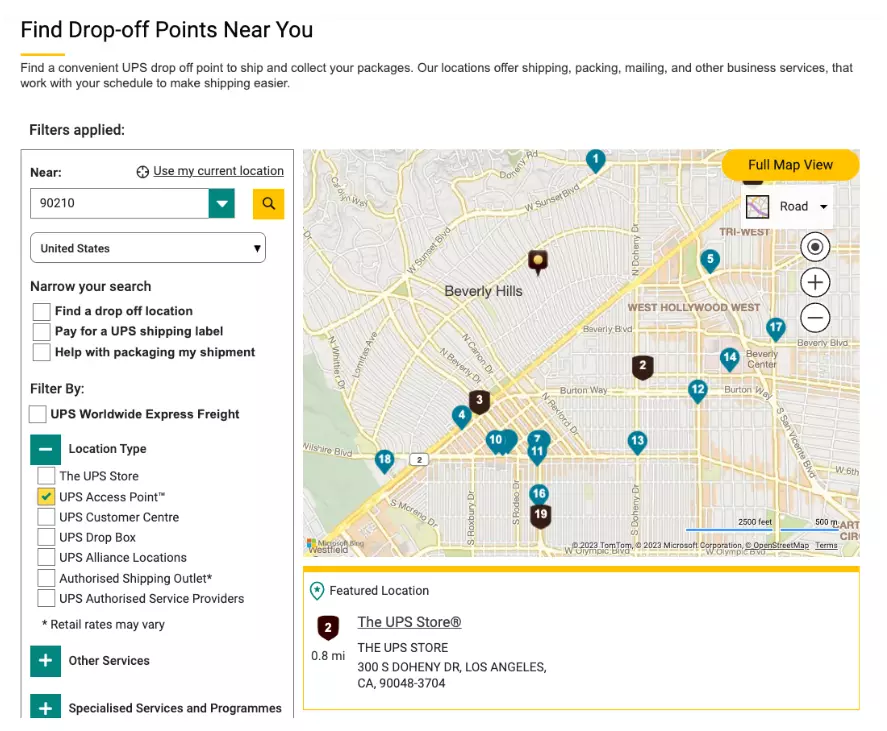
To find the Access Point closest to you, you will need to enter your zip code and country on the UPS website. You can then click the “Location Type” option and select the box next to “UPS Access Point” so that it shows a check mark.
This method works for all countries. You’ll then see the map on the right side updated with nearby locations. You can also zoom in and out of the map, and even move the map around to explore more UPS Access Points.
What Will Happen to My Package After Making a Request?
Once you ask UPS to hold your package at an Access Point, they will assess whether your package is suitable for this type of holding based on its size, weight, contents, and location.
If UPS can’t fulfill your request, they will send you a notification and your delivery will continue to your shipping address as originally scheduled. If UPS approves your request, your tracking status will update to “Hold At UPS Access Point Confirmed”. You can then pick up your package from the Access Point on the dates you requested.
You should ensure you pick up your package within those dates as it is the “aging” or “holding” period the UPS Access Point can accommodate. Each country has a specific holding period (the duration that UPS holds the package before it’s returned to the sender).
We have summarized the hold period duration for each country in the table below. Please note that the holding period may change over time, so it’s best to check with UPS for any changes.
| Country | Holding Period |
| United States | 7 Days |
| Belgium | 14 Days |
| Canada | 7 Days |
| France | 14 Days |
| Germany | 10 Days |
| Great Britain | 10 Days |
| Italy | 10 Days |
| Luxembourg | 14 Days |
| Mexico | 7 Days |
| Netherlands | 14 Days |
| Poland | 10 Days |
| Puerto Rico | 7 Days |
| Spain | 15 Days |
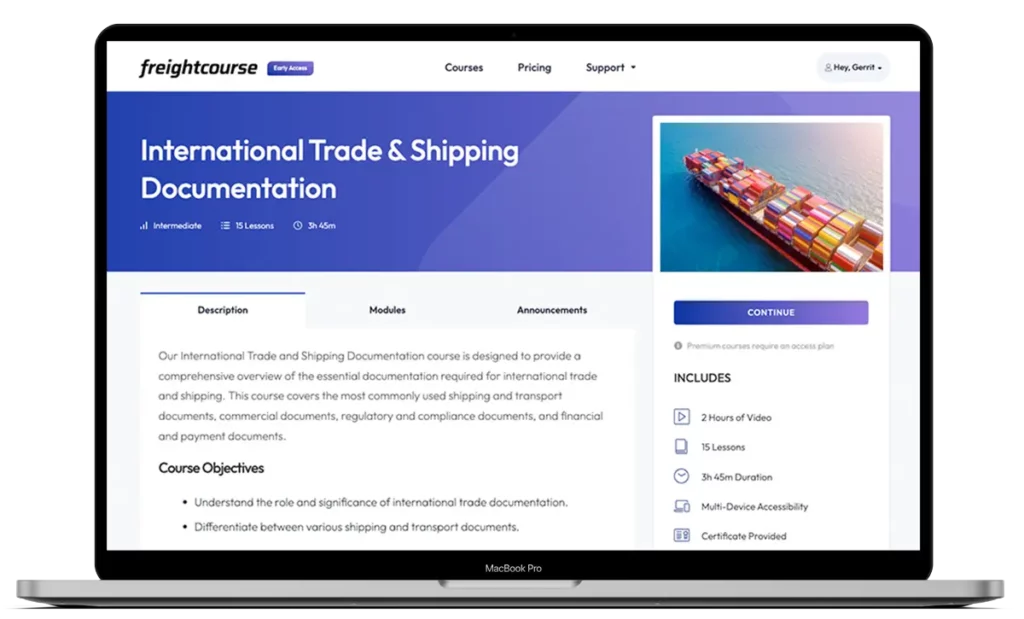
Get Free Course Access
If you enjoyed the article, don’t miss out on our free supply chain courses that help you stay ahead in your industry.

Agnes Aui
Head of Marketing
at freightcourse
About the Author
Agnes is the Head of Marketing at freightcourse and seamlessly blends her strong background in content management with strategic marketing expertise.
She brings a wealth of knowledge to readers, specializing in various e-commerce topics such as order fulfillments, purchasing, payments, and more.
Follow us